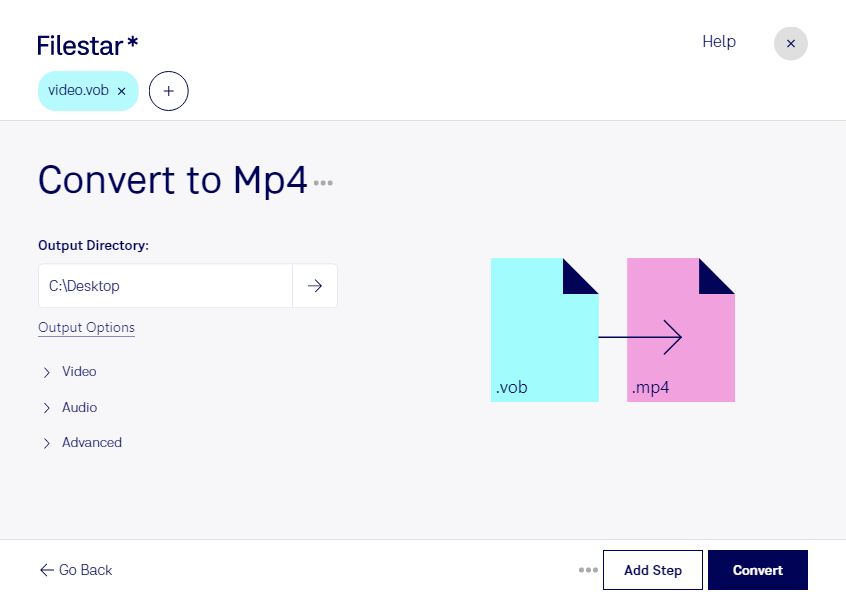About the Vob file format
- Name
- DVD Video Object File
- Extension
- .vob
- Format
- Binary
- Category
- Video
- Developer
- DVD Format/Logo Licensing Corporation
- Description
- A VOB file is a movie data file from a DVD disc, typically stored in the VIDEO_TS folder at the root of the DVD. It contains a majority of the data stored on the disc which includes video, audio, subtitles, DVD menus and other navigation contents. VOB files are usually formatted as MPEG-2 system streams and can be opened by various video playback programs.
- MIME Type
- video/x-ms-vob
- Sample
- sample.vob
- Wikipedia
- .vob on Wikipedia
DVD Video Object File (VOB) is a file-based on the MPEG program stream. It the native DVD Video container format, and it contains digital video, subtitles, and other movie-related content. The data stored in this file format may sometimes be encrypted, so copying it is impossible without the use of special software. The information in VOB media files is multiplexed together, creating a stream form.
The Live for Speed video game also used VOB files for modeling and texturing 3D cars. Also, the E-on Vue 3D modeling program creates VOB file extensions.
VOB files are in the VIDEO TS directory that acts as the root of the DVD and use the. VOB file extension. They are said to be a subset of the stream standard of the MPEG, even though some MPEG files do not rhyme with the VOB program files. The compressed forms of these files have some limitations, unlike the standard MPEG files.
All VOB files are usually 1 GB or less. The data comprise different images encoded into different sizes. The VOB content stored in the DVD’S has enhanced compatibility to work with all available operating systems. These files are accompanied by either IFO or BUP files.
Copy protection rights are generally applied to the DVD- videos. Media player classic, VobEdit, media player classic, and VobEdit programs can open the VOB files.