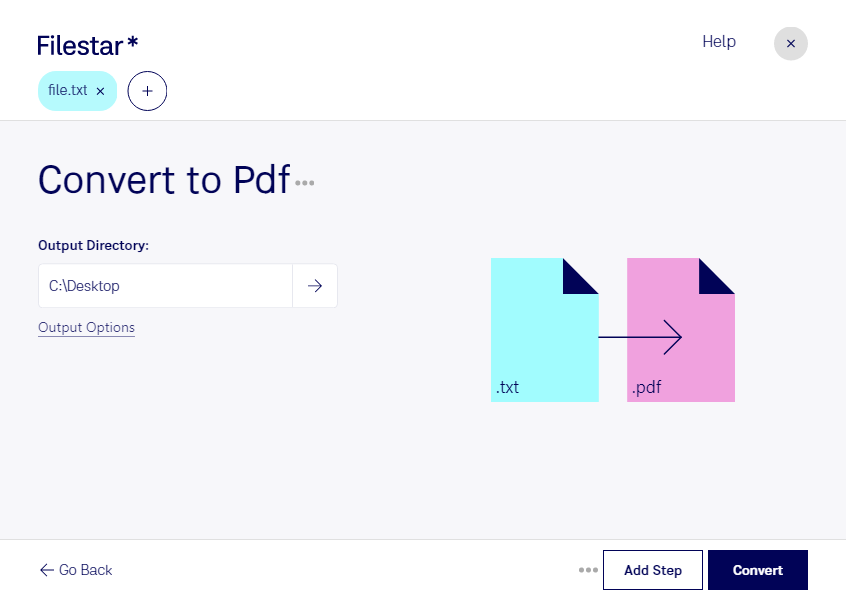About the Txt file format
- Name
- Text File
- Extension
- .txt
- Format
- Text
- Category
- Document
- Description
- A TXT file is a standard text document that contains unformatted text. It is recognized by any text editing or word processing program and can also be processed by most other software programs.
- MIME Type
- text/plain
- Sample
- sample.txt
- Wikipedia
- .txt on Wikipedia
A text file is a computer file that has electronic text lines. It stores unformatted texts that are information with basic format and font styles. Almost all word processing and text editing applications can read the data. They can hold any data that is in the ASCII form like directions or any general note-taking need. The file uses a .txt file extension.
The file is stored as data within the computer file system. The end of the file (EOF) marker, which is a unique character, is used after the last line in a text to show the end. There are, however, files systems that do not use the EOF marker because they keep their records in bytes like in Microsoft Windows and Unix like systems.
Text file compression is required when transferring data over a wireless network more so for files over 850 bytes. Gzip compression is the most recommended compression codec for text files. It involves getting strings within the same text file and using binary representation in their place to make the file smaller. Compressing the files makes it easier and faster for users to download the files.
Notepad on Windows and TextEdit on Mac can be used to read and edit text files. Also, most of the popular browsers can open text files.