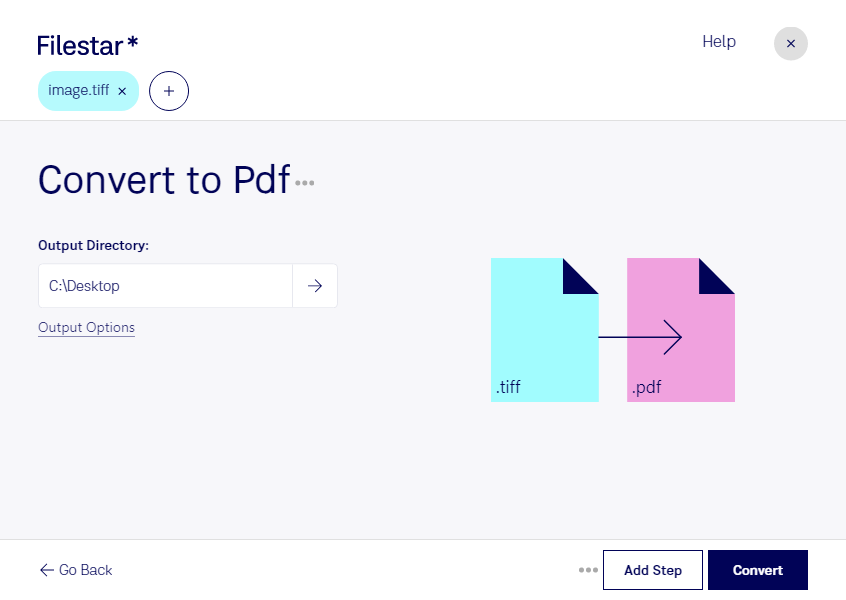About the Tiff file format
- Name
- Tagged Image File Format
- Extension
- .tiff
- Format
- Binary
- Category
- Raster Image
- Developer
- Adobe Systems
- Description
- A TIFF file is a graphics container that stores raster images. It may contain high-quality graphics that support color depths from 1 to 24-bit and supports both lossy and lossless compression. TIFF files also support multiple layers and pages.
- MIME Type
- image/tiff
- Sample
- sample.tiff
- Wikipedia
- .tiff on Wikipedia
Tagged Image File Format (TIFF) is a high-quality raster graphics images file format. It’s very prevalent in the publishing and photography industry. It’s widely supported by various programs including Word processing, scanning, faxing desktop publishing apps, Optical character recognition among others. TIFF can be interchangeably used with TIF.
Version 6.0 is the latest and was first published in 1992 though it’s been updated several times usinf the Adobe System copyrights. TIFF is an adaptable and flexible file format that holds data and images in the same file. The file container can hold both the lossy ( JPEG) and lossless (PackBits) compressed images.
Tiff can store image data in a lossless format, which makes it an essential tool in image archiving. Thanks to lossless compression, TIFF images can be edited and saved numerous times without the quality of the image been compromised, unlike in JPEG files. The images are displayed in palette-color, grayscale, RGB full-color, and bilevel.
Graphic designers and photographers who need to print their designs work with TIFF images. Windows Photo Viewer and the Preview app on Mac can be used to open TIFF images. However, they don’t allow for editing. An image manipulation software like Adobe Photoshop gives that open.