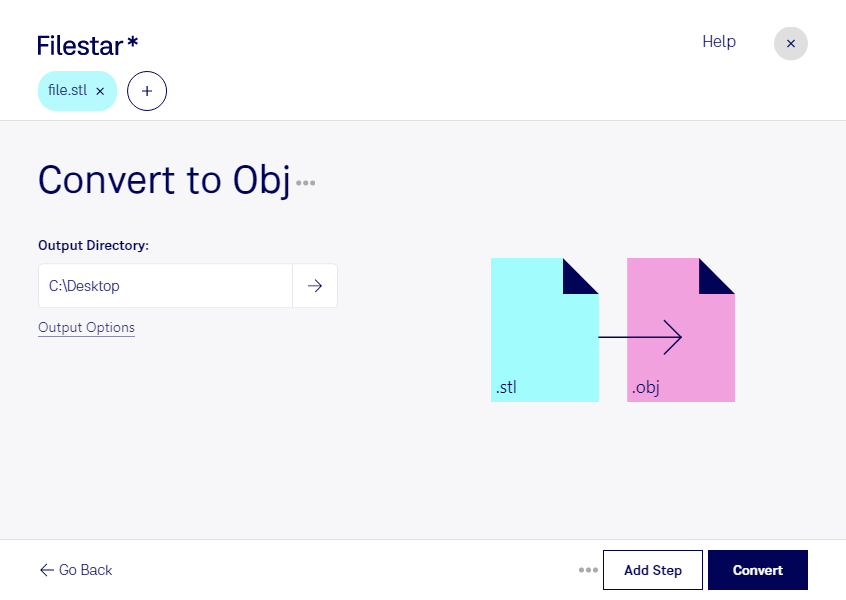About the Stl file format
- Name
- Stereolithography
- Extension
- .stl
- Category
- 3D
- Developer
- 3D Systems
- Description
- Stl is the standard 3D data transmission file format mainly used for 3D printing. STL contains surface geometry descriptions of 3D objects and it uses a series of triangles to describe the surface geometry of a 3D model.
- MIME Type
- application/vnd.ms-pki.stl
- Wikipedia
- .stl on Wikipedia
Stereolithography (STL) is a file commonly used in the creation of 3D-printed objects. STL has popularly grown to be the standard 3D transmission format across CAD software. It file exists in both lossy and lossless compression. It only contains surface geometry data of a 3D model. No color, texture, material, or other common descriptions of 3D model attributes. During transmission, the images are converted into triangle-like shapes. The compression of this file does not affect the quality of the 3D objects. However, the more the triangular shapes, the bigger the size of the file. Currently, lighter and small-sized files that have detailed model attributes are replacing STL. The 3MF and AMF files are increasingly being used for 3D printing. Engineers and manufacturers mostly use these files. Its primary purpose is to turn ideas into 3D printed objects that are tested and improved digitally. The file works by cutting through the CAD models. It gives information to the 3D printing machine. The information given is unique to each layer of an object. Chrome, Firefox, Safari, and opera are the browsers used to view the STL files. Mesh mixer, FreeCad, Blender, and SketchUp are among the Softwares that can be used to edit or revise this 3D model file.