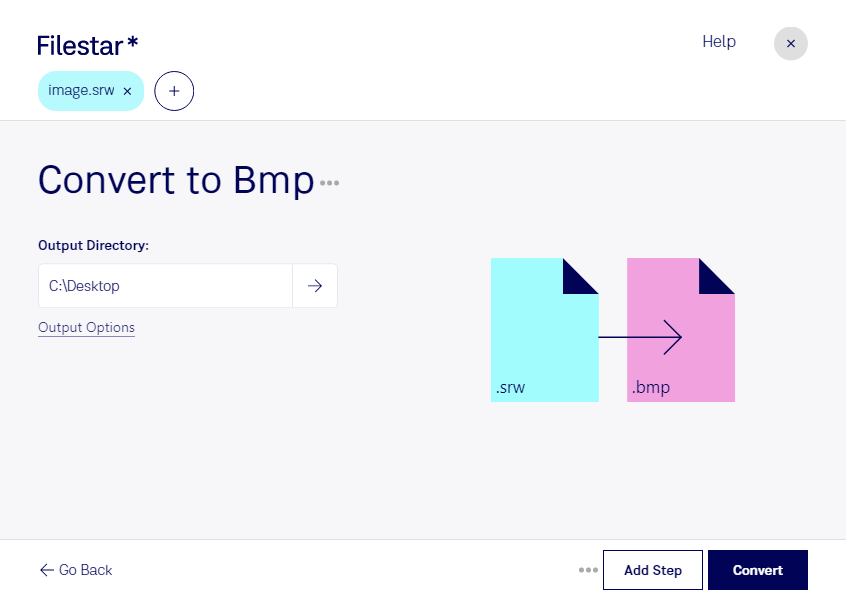About the Srw file format
- Name
- Samsung RAW Image
- Extension
- .srw
- Format
- Binary
- Category
- Camera
- Developer
- Samsung
- Description
- SRW is a proprietary RAW image format created by Samsung. It is used by Samsung’s digital cameras to store unprocessed, uncompressed image data. SRW files offer higher quality images than other formats and can be opened and viewed with various image processing software.
- MIME Type
- image/x-samsung-srw