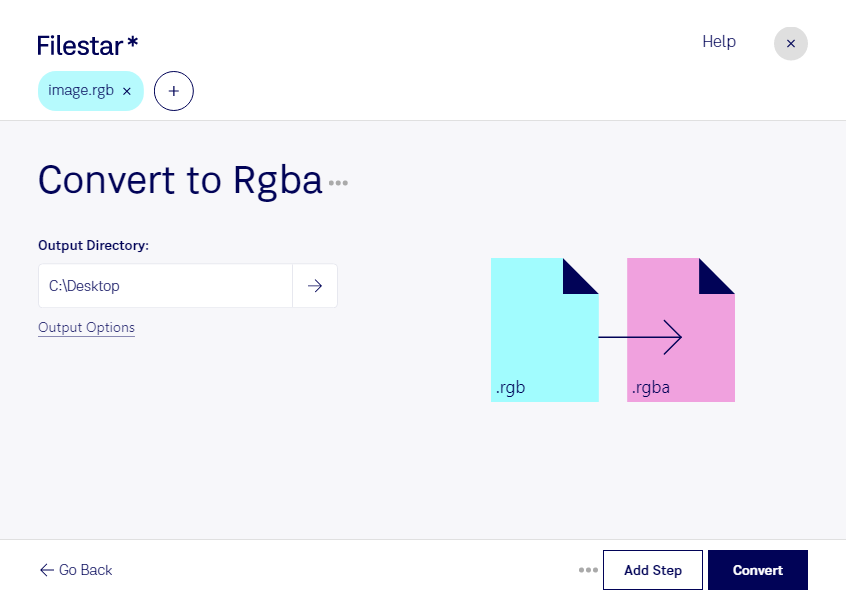About the Rgb file format
- Name
- RGB Bitmap
- Extension
- .rgb
- Format
- Binary
- Category
- Raster Image
- Developer
- SGI
- Description
- Color bitmap image format created by Silicon Graphics (SGI); generic format used for saving RGB color images on SGI workstations; recognized by various image viewing programs.
- MIME Type
- image/x-rgb
- Sample
- sample.rgb
- Wikipedia
- .rgb on Wikipedia
RGB Bitmap (RGB) is a raster image file developed by the SGI (Silicon Graphics Images) and was used on SGI workstations to save the RGB color images. Many image viewing applications can recognize the file format.
It is said to be an additive Color model as it allows adding of Red, Green, and Blue together to come up with an array of broad Colors. The file draws its name from the initials of the three primary colors Red, Green, and Blue.
The RGB file extension contains Run Length Encoding (RLE) with either compressed or uncompressed images. The images support optional transparency and may either be grayscale or in color. The RGB model is mostly used to encode color in not only computing but also in Binary Digital data representation
The RGB file was intended for representation, sensing, and display of electronic images on television and computers. Currently, it’s also used on mobile phones. The format was initially based on human perception of colors and used in conventional photography. RGB input devices include Digital cameras, Professional video cameras, and Image scanners.
Most image editors like Adobe Photoshop and (GIMP) GNU Image Manipulation Program can open and edit RGB files. File viewer Plus, Corel PaintShop Pro, Apple QuickTime player, and Aacd systems ACDSee programs can open the RGB files.