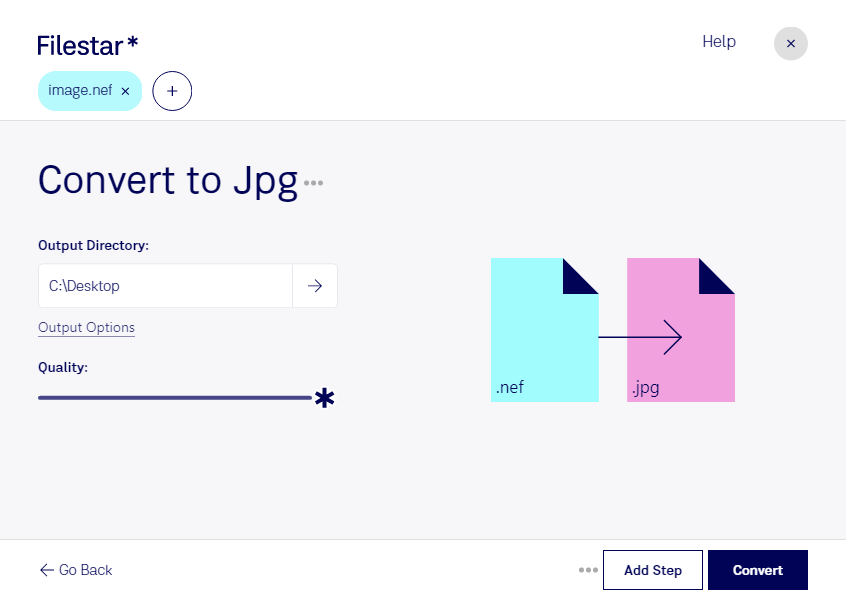About the Nef file format
- Name
- Nikon Electronic Format RAW Image
- Extension
- .nef
- Format
- Binary
- Category
- Camera
- Developer
- Nikon
- Description
- An NEF file is a raw photo captured by a Nikon digital camera. It is saved in an uncompressed format that stores data exactly as it was captured by the CCD. NEF files also contain image metadata, which includes the camera ID and the lens that was used.
- MIME Type
- image/x-nikon-nef
- Sample
- sample.nef
- Wikipedia
- .nef on Wikipedia
Nikon Electronic Format (NEF) is a RAW image taken by the Nikon Cameras and also referred to as digital negatives. They store all the image information as captured by the camera sensor, including metadata details like the camera and lens models. The file is stored either in a compressed manner or an uncompressed form.
NEF is commonly used because no further in-camera action is needed. Tone, white balance, and sharpening are not required when using NEF. It is because such features are in the sets included in the file, and they are subject to editing. The editing, however, does not change the original raw data of the file. Besides, the images are in 12 to 14-bit data giving them a tremendous tonal range compared to JPEG or TIFF images.
The uncompressed NEF files are stored as they are, and they remain in their original large sizes. The compressed files save images of raw data. However, there is no notable difference between the compressed images and the original images. They are both high-quality images.
The compression of images allows the memory card to store more images while consuming little space. The choice of whether NEF files need to be compressed or not depends on the type of cameras used.
Adobe Photoshop and Aftershotpro are among applications that can open and edit NEF files. Google Snapseed app opens NEF files on Android and iOS.