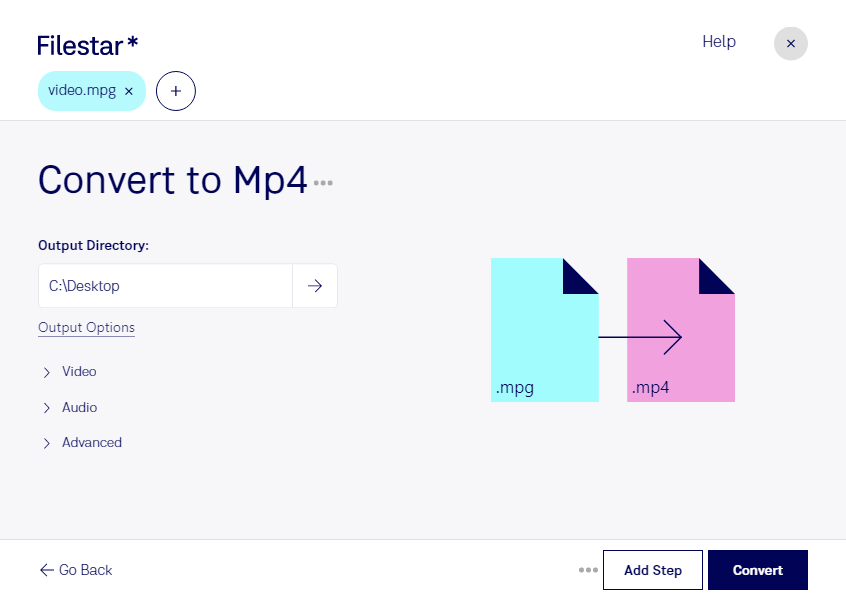About the Mpg file format
- Name
- MPEG Video
- Extension
- .mpg
- Format
- Binary
- Category
- Video
- Developer
- MPEG (Moving Picture Experts Group)
- Description
- The MPG file format, short for MPEG Video, stands for Moving Picture Experts Group Video. It is a popular video file format standardized by the MPEG group, which is known for developing video and audio encoding standards. MPG files are compressed using either MPEG-1 or MPEG-2 compression, making them suitable for storing video data in a compressed form without significantly sacrificing quality. This format is widely used for creating movies that are distributed over the internet due to its good balance between file size and video quality.
- MIME Type
- video/mpeg
- Sample
- sample.mpg
- Wikipedia
- .mpg on Wikipedia
MPEG video file format is famous for video distribution online. Their peculiar video compression has made it gain popularity compared to other file formats. The popularity of MPEG is because it is easily downloadable and easier to stream online. MPEG uses the .mpeg or .mpg file extension, and it is made up of profiles and levels standards. The levels in these files give the range of the properties in them. The profiles, on the other hand, provide a set of tools for use by the file.
Developed by Moving Picture Experts Group, it can use either MPEG1 or MPEG 2 for compression, which is a better compression compared to other file formats. The data compression is at a high compression ratio and lossless.
The file avoids storing every frame of the video; instead, it keeps the changes that occur between the frames. As a result, data stored in MPEG is of high quality despite been compressed at a very high rate. Videos that have been converted from DVD are archived using this file format.
Windows media player, Quick times, I-tunes Winamp, and VLC program files, among others, can open MPEG movie File formats.
Google Chrome, Mozilla Firefox, Internet Explorer, and Opera are among the browsers that support MPEG movies.