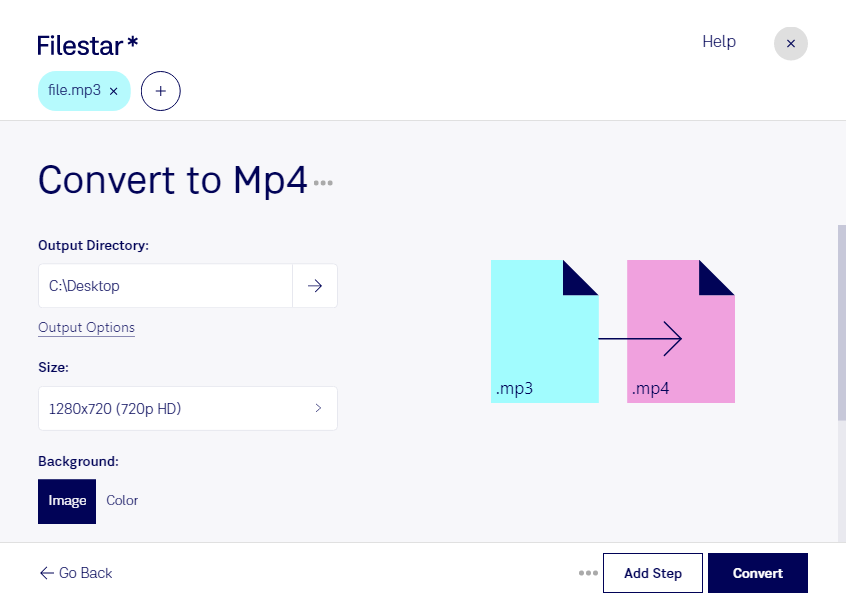About the Mp3 file format
- Name
- MP3 Audio File
- Extension
- .mp3
- Format
- Binary
- Category
- Audio
- Developer
- Moving Picture Experts Group
- Description
- An MP3 file is an audio file saved in a compressed audio format developed by the Moving Picture Experts Group (MPEG) that uses "Layer 3" audio compression. It is commonly used to store music and audiobooks with near-CD quality sound (stereo, 16-bit) and roughly 1/10 the size of a .WAV or .AIF file.
- MIME Type
- audio/mpeg3
- Sample
- sample.mp3
- Wikipedia
- .mp3 on Wikipedia
This is the most popular coding format for digital audio. It was formally known as MPEG-1 Audio Layer III or MPEG-2 Audio Layer III. It was defined as the third audio format of the MPEG-1 standard, thus retained and further extended as the third audio format of the successive MPEG-2 standard.
A third version known as MPEG 2.5 was implemented to better support lower bit rates. However, it is not a recognized standard. MP3 file format has files containing an elementary stream of MPEG-1 Audio or MPEG-2 Audio encoded data.
MP3 uses lossy data compression to encode data. It utilizes vague approximations and the partial discarding of data enabling large reductions in file sizes when compared to uncompressed audio. It uses perpetual coding or psychoacoustic modeling. This is reduction of certain components of sound that are past the hearing capabilities of most humans.
MP3 files were introduced at a time when bandwidth and storage were still at a premium. It led to the distribution of music over the Internet in the mid-to-late 90s due to a combination of small size and acceptable fidelity.
This format later encountered disputes surrounding copyright infringement, music piracy, and file sharing services such as MP3.com and Napster among others. With the development of portable media players, which also includes smartphones, MP3 support remains near-universal. Almost all audio playing devices serve as MP3 players.