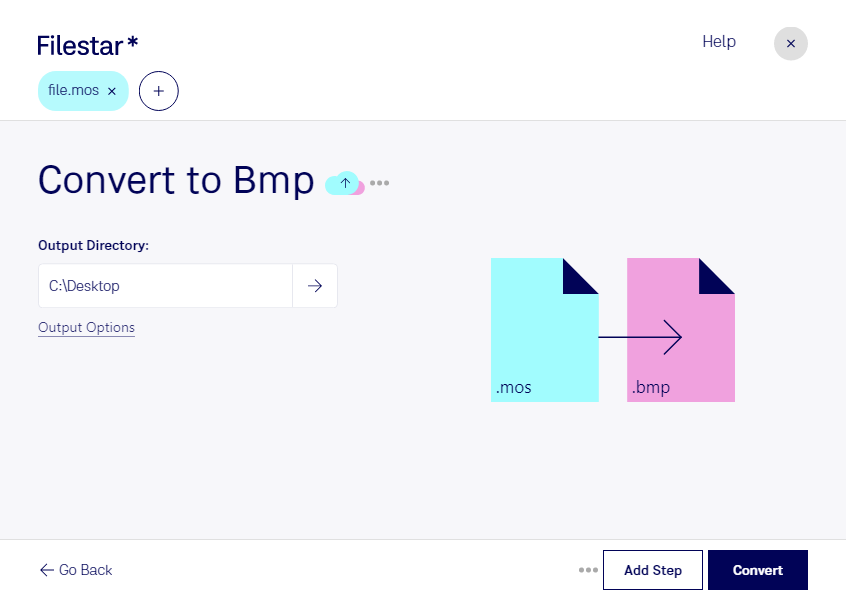About the Mos file format
- Name
- Leaf Camera RAW File
- Extension
- .mos
- Format
- Binary
- Category
- Camera
- Developer
- Leaf Imaging
- Description
- It's a RAW image format saved as captured by various digital cameras like the Leaf Aptus series and Mamiya cameras. Some image editing software can be used to open and edit the files.
- MIME Type
- image/x-mos
Leaf camera raw file (.mos) is a raw camera binary format file developed by Leaf Imaging. Mamiya cameras and Leaf Aptus series cameras are the most common in capturing these images. The images are stored in uncompressed forms and can be edited and opened using image-editing applications. Most of these Mos files are in data form so they cannot be viewed without processing. On the brighter side, you get the highest quality photos because they store all details collected from the camera sensor. They also have great levels of brightness giving you a smoother transition of tones. With MOS files, it is easy to correct over/ underexposed photos without affecting the quality of the image. You get better details like white balance and also enjoy non-destructive editing. MOS files will give you better prints of your images thanks to the details in tones and color. As a result, professional photographers using the Leaf Camera will always choose it for high-quality images. File viewer plus, Microsoft Windows photos, Adobe Photoshop, Lightroom, are some of the programs that can open the mos files. Rawtherapee and MOS viewer can freely open the mos files in windows, Linux and macOS.