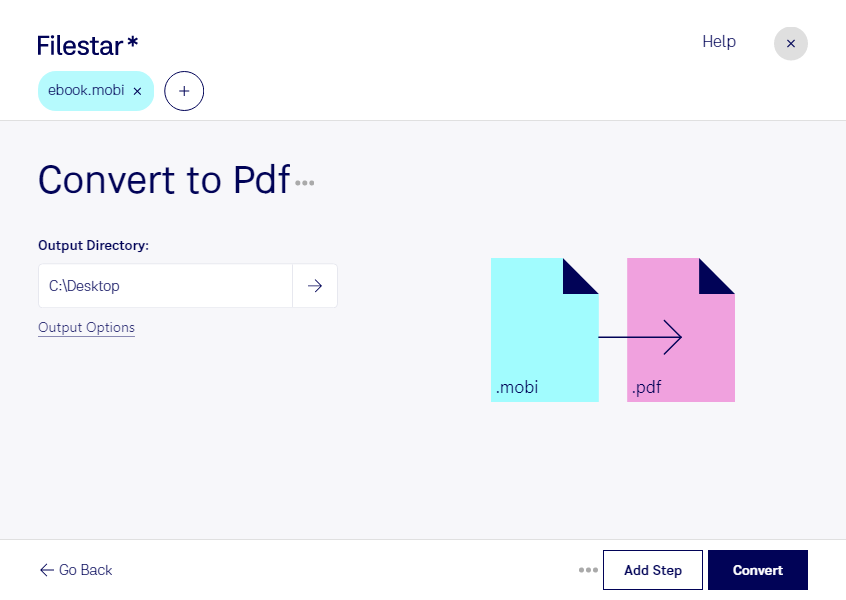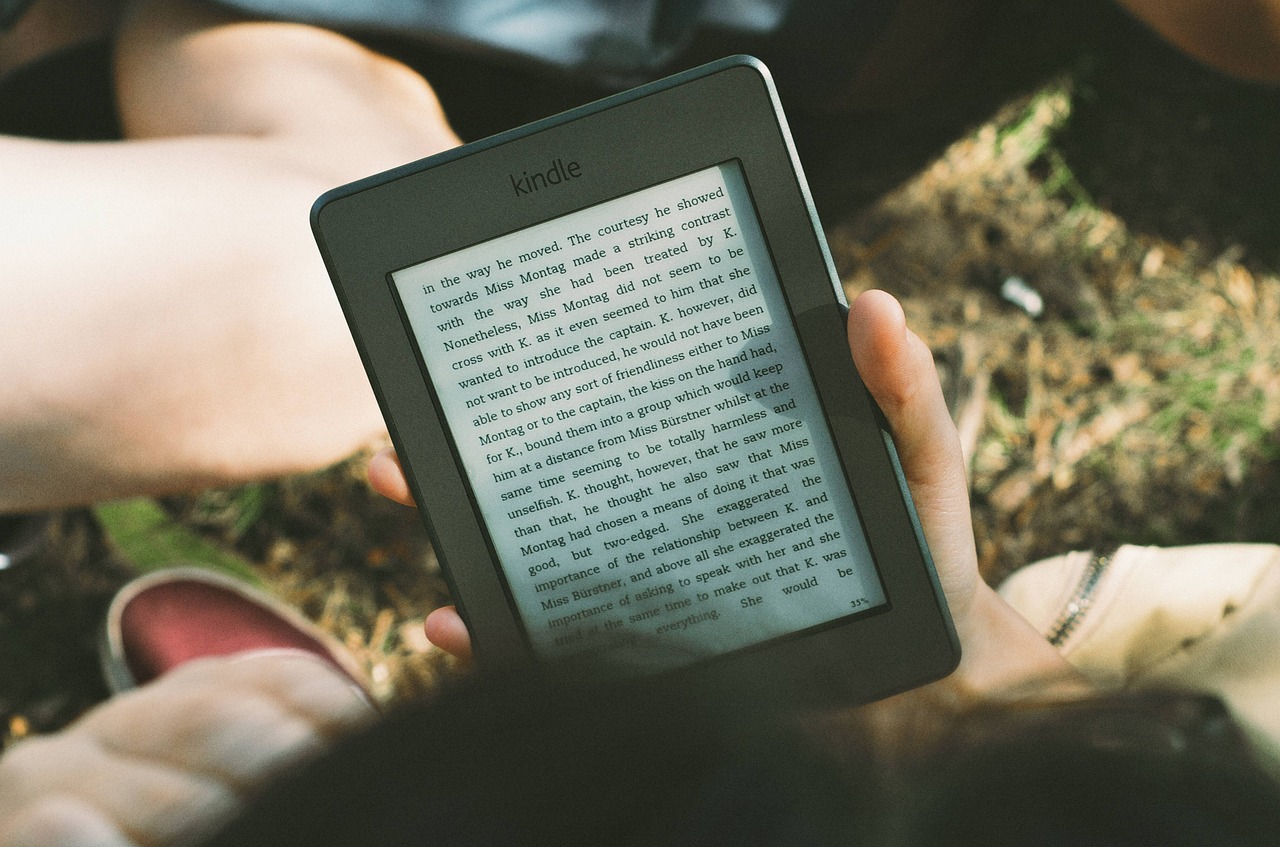About the Mobi file format
- Name
- Mobipocket eBook
- Extension
- .mobi
- Format
- Binary
- Category
- Ebook
- Developer
- Amazon
- Description
- A MOBI file is an eBook saved in the MOBI format, a format originally used by the Mobipocket Reader but now supported by several different readers. It contains an eBook and may incorporate DRM copyright protection to prevent copying or unauthorized viewing. MOBI files are supported by various eReaders, tablets, PDAs, and desktop computer applications.
- MIME Type
- application/x-mobipocket-ebook
- Sample
- sample.mobi
- Wikipedia
- .mobi on Wikipedia
In 2000, a French company Mobipocket SA created .mobi e-book file format. The MOBI file format was specially designed for low bandwidth mobile devices. They also developed the Mobipocket Reader software, used for desktop operating systems, Smartphones, and (PDA) Personal digital assistant.
Before their closure, the Mobipocket Reader was free and comprised of PDA Publishing and reading tools. It can be used on Windows, Palm, Symbian and Blackberry operating systems. It comes with an in-built dictionary and electronic bookmarks.
It is an XHTML-based format that can have JavaScript and Frames. It’s a very lightweight format that supports notes, bookmarks, corrections, highlights, drawings, and JavaScript. Most .mobi ebooks come with DRM copyrights to discourage illegal copying and distribution.
In 2005, Amazon bought Mobipocket but they discontinued the services in 2011. Since Amazon took charge of Mobipocket, the software and platform growth hit a dead end. They ran operations until 2016 when it decided to close its websites and servers.
Currently, Amazon Kindle app can read unprotected MOBI files in both on Windows and Mac OS. Most free eReader programs like Calibre can open MOBI files. Also, some Kindle formats like AZW3, KF8, and KFX are based on the MOBI proprietory format.