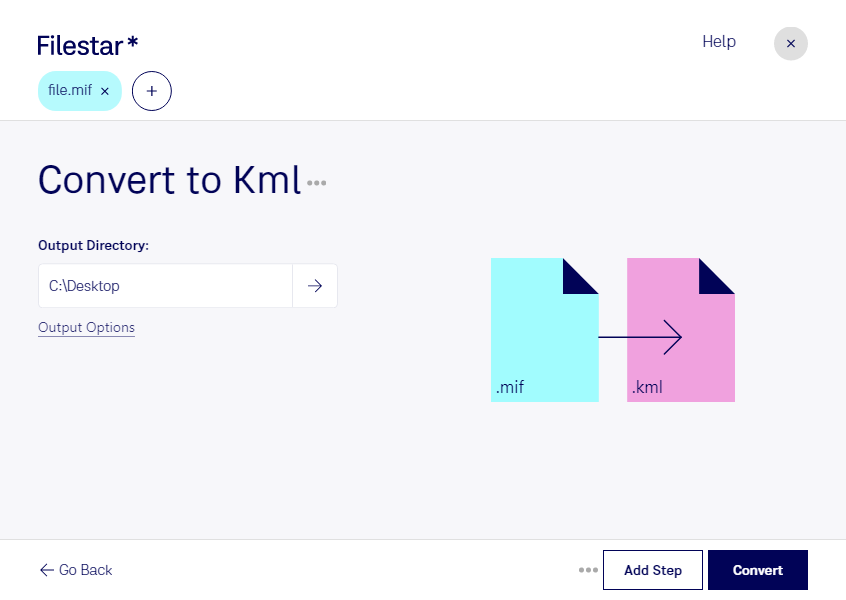About the Mif file format
- Name
- MapInfo Interchange Format File
- Extension
- .mif
- Format
- Binary
- Category
- GIS
- Developer
- Pitney Bowes Software
- Description
- A MIF file is a map and database file created by the MapInfo software. It holds all data needed to draw map features.
- MIME Type
- application/x-mapinfo
- Wikipedia
- .mif on Wikipedia
The MapInfo Interchange Format (MIF) file stores boundary objects such as curves, areas, and points. These objects can have attributes like colors and styles associated with them. They are normally used as base maps for exporting the MapInfo program products. You will find all the data you need to draw map features including all projections. In most cases, the MIF file needs the MID file as it holds all data attributes of the map objects including the Primary and Secondary IDs. But it’s not a mandatory file accompanying all MIF files. A complete MIF dataset has header information, GIS data, coordinates, MID file, points, lines, and regions of the map. All the projections are remapped in such a way that they match when you’re reading or writing them. However, the projections that can’t be matched are converted to METERS ( even the coordinates). You can open this file with MapInfo software, ArcGIS, QGIS, or Tableau software.