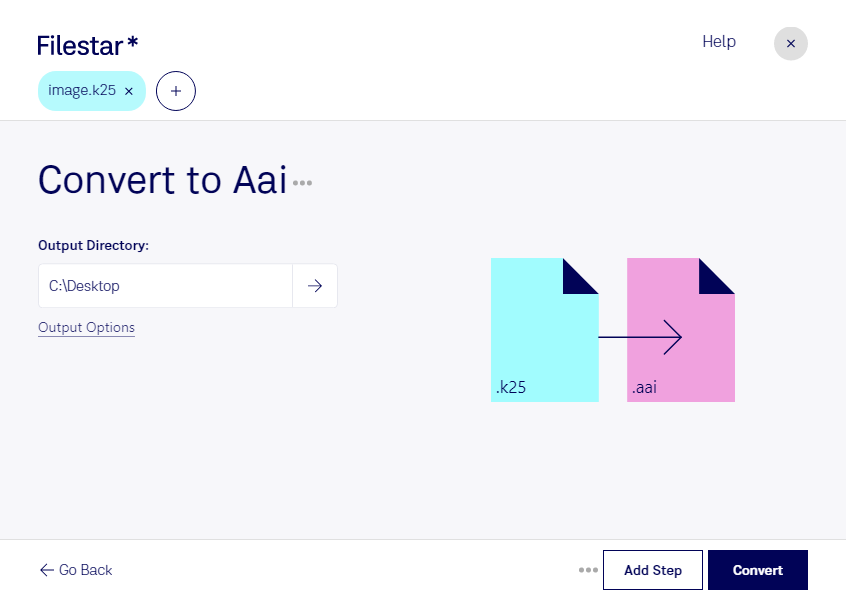About the K25 file format
- Name
- Kodak K25 Image
- Extension
- .k25
- Format
- Binary
- Category
- Camera
- Developer
- Kodak
- Description
- Digital photo captured by a Kodak DC25 digital camera, an older model from Kodak; can be converted to .JPG or other common formats using a converter such as DC25Convert or ReaConverter.
- MIME Type
- image/x-kodak-k25
Kodak K 25 image is a raw digital photo camera file of the binary format developed by Kodak. The file is mainly used to save data to a floppy disk. K25 files are supported by Kodak DSLR cameras that existed before the Kodak digital cameras. The file is made up of a series of electronic images recorded by the camera photosensitive elements. As a result, the K25 format is bulky so it fills the memory card fast. The raw images taken using Kodak can be converted to JPEG images if you choose that option before taking your shots. Being a RAW image file, it consists of minimally processed data by the sensor of the camera. This way, it allows users to modify the image whenever they want to do so. Things like white balance, sharpness, exposure, can be changed as desired. Microsoft windows photos, Corel after shot pro, DC25 converter, Corel after shot pro, and Reasoft Development ReaConverter are some of the programs that open the K25 files. Windows 10 machines mostly use the file and the Google Chrome browser supports the use of the K25 file extension.