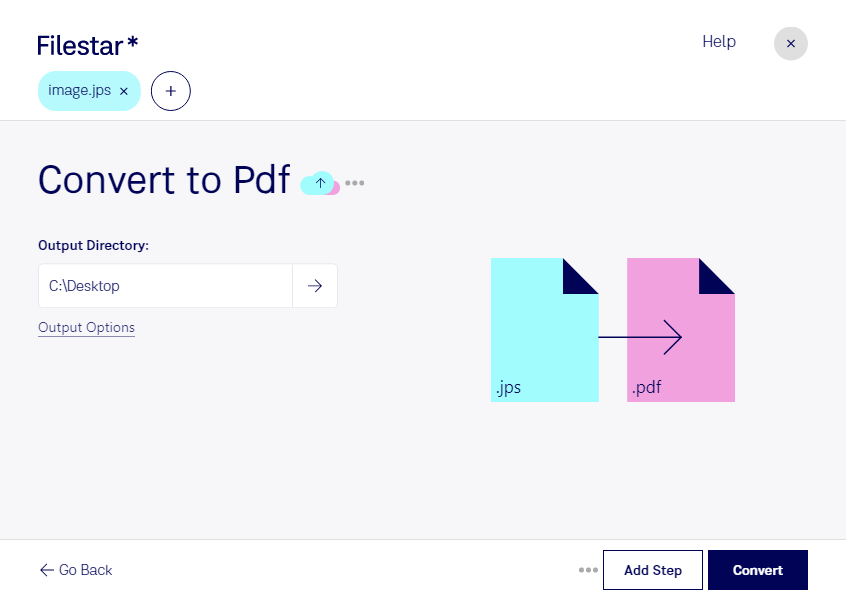About the Jps file format
- Name
- Stereo JPEG Image
- Extension
- .jps
- Format
- Binary
- Category
- Raster Image
- Developer
- NemySoft
- Description
- A JPS file stores two images taken from different angles. It is used to make a 3D effect from 2D images.
- MIME Type
- image/jps
- Sample
- sample.jps
- Wikipedia
- .jps on Wikipedia
A Stereo JPEG, is a stereoscopic JPEG image used for creating 3D effects from 2D effects. It has two static images, one for the left eye and the other for the right eye. It encodes them as two side-by-side images in a single JPG file. The file extension for stereo JPEG is .jps.
It contains stereoscopic images with a range of configurations stored in the JPEG APP2 marker field. However, it has one image of double-width representing two images of identical size in a cross-eyed side-by-side arrangement. This format can be processed for rendering in other modes and can be viewed as a JPEG without any special software.
Developed by JPEG, it uses a lossy compression that is based on the Discrete Cosine Transform which converts each frame /field of the video source from the spatial domain (2D) into the frequency domain/transform domain.
In the transform domain, the process of reducing information is called quantization – a method for optimally reducing a large number scale into a smaller one.
This transform domain is a convenient representation of the image because the high-frequency coefficients are characteristically small values with high compressibility. These quantized coefficients are then sequenced and losslessly packed into the output bitstream.