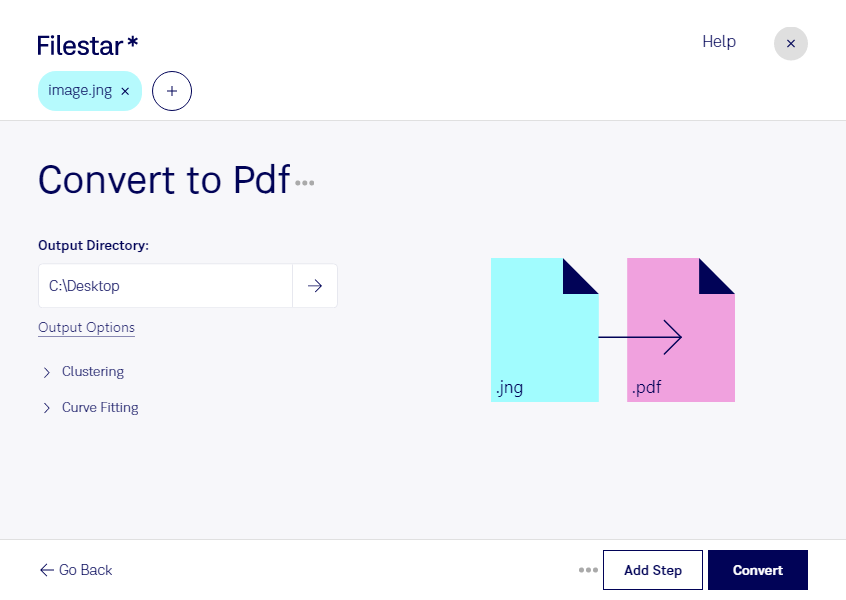About the Jng file format
- Name
- JPEG Network Graphic
- Extension
- .jng
- Format
- Binary
- Category
- Raster Image
- Developer
- Mozilla Corporation
- Description
- Image file format related to the .PNG format, but uses lossy compression like standard .JPG files; developed as a sub-format for .MNG objects, but can also be used as a standalone raster image format.
- MIME Type
- image/x-jng
- Sample
- sample.jng
- Wikipedia
- .jng on Wikipedia
This is a JPEG-based graphics file format, closely related to PNG. It uses the PNG file structure with a different signature as a container format to wrap JPEG encoded image data. Commonly known as JNG, it was created as an adjunct to the MNG animation format though it may be used as a stand-alone format.
JNG files embed an 8-bit or 12-bit JPEG data-stream to store color data. It may also embed another data-stream (1, 2, 4, 8, 16-bit PNG, or 8-bit JPEG grayscale image) for transparency information.
Nonetheless, a JNG may contain two separate JPEG data streams for color information, i.e. one 8-bit and one 12-bit. As a result, decoders that are unable to handle 12-bit data-streams can display the 8-bit data stream instead, if one is present.
Normally, all applications supporting the MNG file can handle JNG files too. For instance, Konqueror has native MNG/JNG support and Opera, Internet Explorer, and Mozilla Firefox have MNG/JNG plugins.
The Mozilla Application Suite (Netscape) originally supported MNG/JNG but native support was removed in Mozilla 1.5a by developers. It has not supported the format since, despite requests from its users.
JNG enhances the capabilities of the usual JPEG format (JFIF) by supporting transparency, two consecutive color streams, and other useful PNG features such as color correction, embedded color profiles, gamma correction, PNG-style metadata, checksums, etc.
The transparency information in a JNG file can be saved either in lossless PNG format or in lossy JPEG format. Users can benefit from JPEG compression while preserving lossless transparency information.