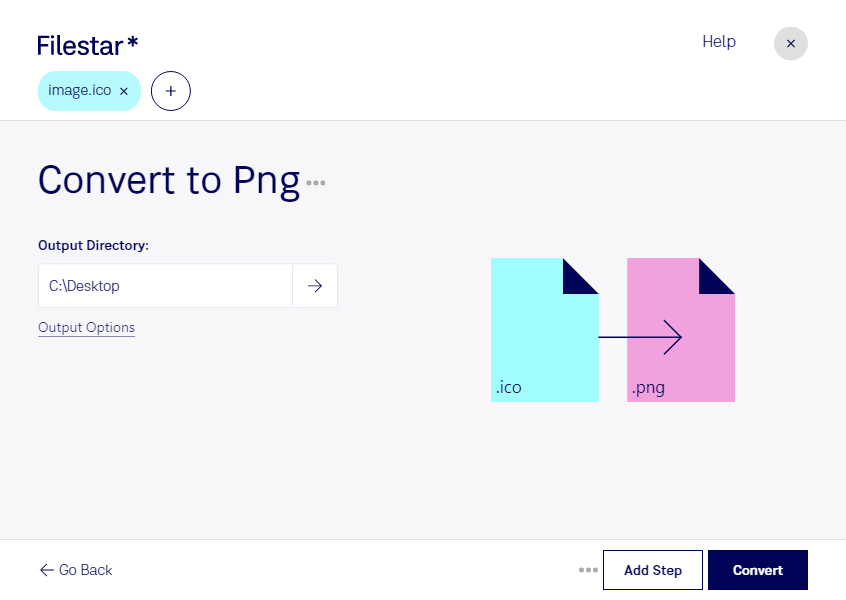About the Ico file format
- Name
- Windows Icon File
- Extension
- .ico
- Format
- Binary
- Category
- Raster Image
- Developer
- Microsoft
- Description
- An ICO file is an image format used to store icons for Windows programs, files, and folders. It contains two bitmaps: 1) the AND bitmap - the image mask (which determines what part of the icon is transparent) and 2) the XOR bitmap - contains the icon which is mapped onto the image mask. ICO files can be modified to create custom icons.
- MIME Type
- image/x-icon
- Sample
- sample.ico
- Wikipedia
- .ico on Wikipedia
The Windows Icon File, commonly called ICO is a file format used in Microsoft Windows by Computer icons. The file consists of either a single or multiple small images of different sizes and Color depth which may be resized as desired.
All icons which are displayed in windows, whether in the Start Menu, the desktop or windows explorer must be in ICO format. It’s similar to the .icns file format used to displat icons on Mac OS.
The ICO file has an icon directory for all the images in the file that appears before the image's bit map data. 32 bits color depth images assume a particular format which entails a color mask" XOR MASK" and an opacity mask "AND Mask."
In most of the cases, the image is normally stored in a bottom up order where the XOR mask appears before the AND mask. The two types of masks form an image which is not transparent and also allows background invasion.
Normally, the file does not need any compression, although Microsoft recommends 256*256 icons ought to be stored in PNG format. The PNG format stores images with all its components, including the file's header.
Icons play a crucial role in the system to represent files, folders, applications, and documents. The file format works in a way that it enables applications to load, destroy, animate, arrange and create icons.