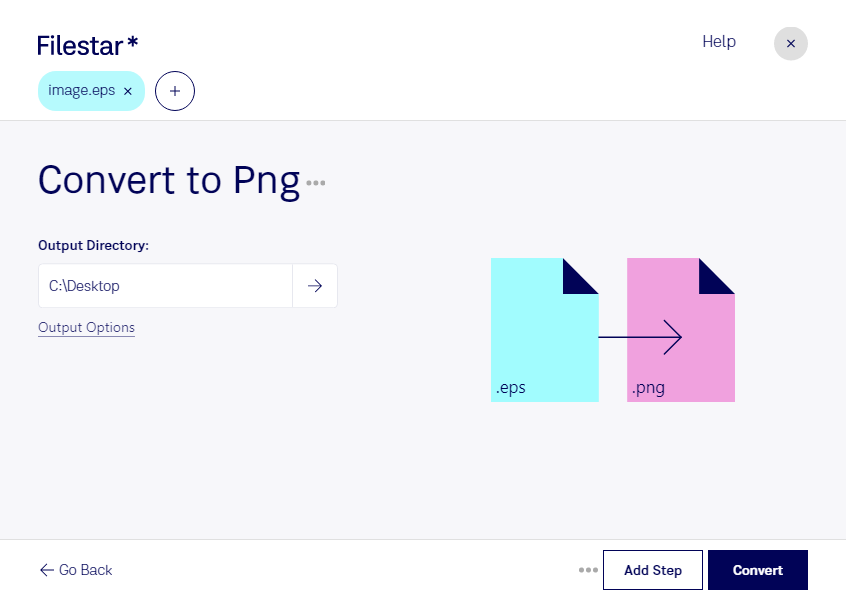About the Eps file format
- Name
- Encapsulated PostScript File
- Extension
- .eps
- Format
- Binary
- Category
- Vector Image
- Developer
- Adobe Systems
- Description
- An EPS file is a graphics file saved in the Encapsulated PostScript (EPS) file format. It may contain 2D vector graphics, bitmap images, and text. EPS files also include an embedded preview image in bitmap format.
- MIME Type
- application/postscript
- Sample
- sample.eps
- Wikipedia
- .eps on Wikipedia
Encapsulated PostScript File (EPS) file is a graphic format used for vector images. It is a Document Structuring Conventions (DSC) PostScript document format. The postscript page in the layout describes the language used.
It is used by Adobe illustrator, like a photographic image. EPS may be outdated but is still used to exchanges drawings, pictures, and layouts. The ESP is saved as a single file and includes a preview within it.
The use of vectors on images allows their scalability making them as big as the billboards images. Vectors have bitmaps which tell the precise pixel of the image, color, and shape that all the parts of the image assume.
Eps files have the .eps extension. It adopts lossless compression, which allows recovery of the file quality. You can transfer the file from one graphic application to another.
EPS is said to be better than the JPEG file. Vectors make it possible for EPS to resize files, edit, and manipulate while still maintaining the quality of the image in question.
Both Mac and PC users enjoy the privileges of EPS. It's popular with designers for creating large billboards due to its graphic aspect. Microsft Word, page maker, and Quark applications are place EPS files though they cannot open the file format.
Adobe Acrobat, Adobe Photoshop, and Adobe Illustrator are among the programs that open, save, and convert text and vectors to ESP format.