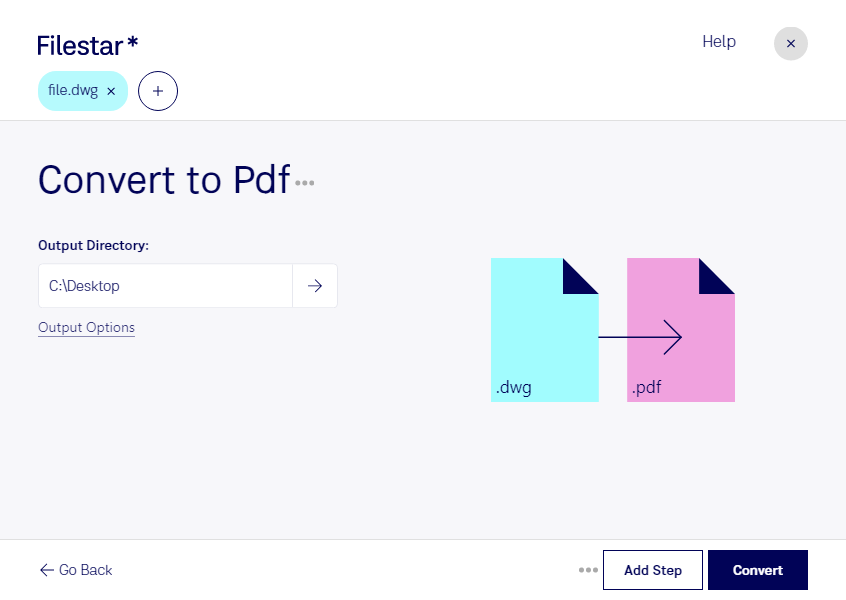About the Dwg file format
- Name
- AutoCAD Drawing Database File
- Extension
- .dwg
- Format
- Binary
- Category
- CAD
- Developer
- Autodesk
- Description
- Developed by AutoCAD, a DWG is a 2D OR 3D database file that is used to store vector image data and metadata that describes the file content. The .DXF files are the ASCII versions of the .DWG files.
- MIME Type
- application/acad
- Sample
- sample.dwg
- Wikipedia
- .dwg on Wikipedia
Drawing exchange format file (DWG) is a data and metadata storing file format. It is mostly used for CAD drawings. The file format stores and describes 2D and 3D data designs. It is the most used format in most computer-aided design (CAD) applications like AutoCAD DraftSight, BricsCAD, and IntelliCAD. It uses .dwg file extension. DWG was developed in the late ’70s and was licensed by Autodesk in 1982 under the AutoCAD basis.
The DWG file cannot be read by humans, unlike other files. The 2D and 3D drawing can change the general appearance of the text, create numerous styles, connect, and give updates on data in a Microsoft Excel Spreadsheet. It also works with blocks that are always changing.
The file has gone through several upgrades ever since its first release. AutoCAD 2007 modified and released in 2006 enabled a file verification feature. Their users can tell whether they were dealing with a legit file from Autodesk. Autodesk supports files that have been encrypted using the agreed encryption standards.
Windows XP, 7, 8, and 10 are among the platforms that support the DWG file format. The direct opening of the files requires AutoCAD or Autodesk products. It is very popular with architects, graphic designers, and engineers.