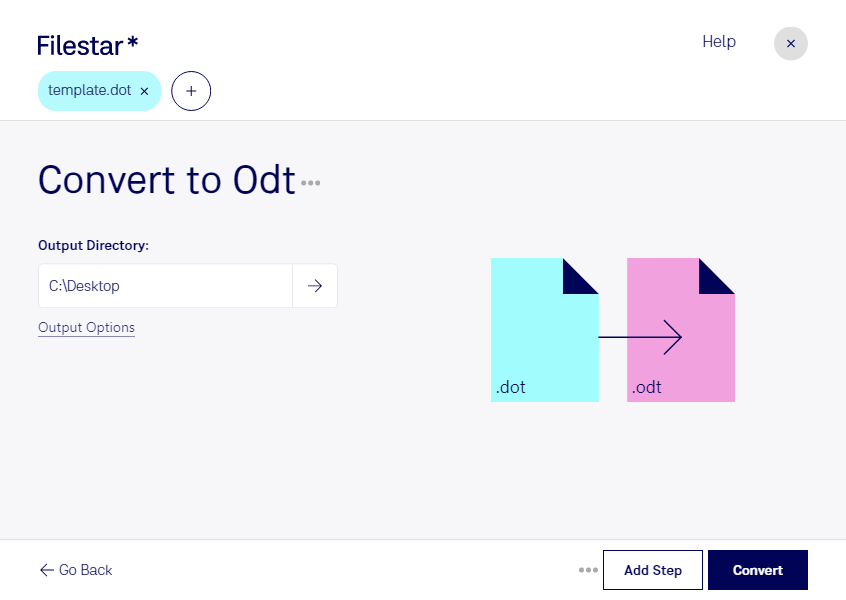About the Dot file format
- Name
- Word Document Template
- Extension
- .dot
- Format
- Binary
- Category
- Document
- Developer
- Microsoft
- Description
- The dot file extension is associated with Microsoft Word, a popular word processing software developed by Microsoft. Specifically, a dot file is a Word Document Template, which serves as a blueprint for creating multiple documents with a similar format, layout, and structure. These templates can include predefined styles, formatting, text, and even images that can be used to create new documents with a consistent look and feel, saving time and ensuring uniformity across documents for personal, educational, or business purposes.
- MIME Type
- application/msword
- Sample
- sample.dot
- Wikipedia
- .dot on Wikipedia
Word Document Template (dot) file by Microsoft word is a template or a word-processing application that can be opened by various word processors. It is made up of page styles like headers, footers, margins, and font sizes. The DOT files are used in creating numerous documents that assume the same format. Such documents include envelopes, letterheads, business letters, or even memos.
Microsoft word allows its users to create documents with the preexisting formatting. Things like cover letters, business plans, or resumes are easily created using DOT templates. The customized pages and styles also allow users to create their models. Only names and location, among other few details, need editing when creating numerous templates.
The DOT files have gained popularity due to their time-saving aspect. Business people mostly use them to create their emails and newsletters. They allow a user to reuse the same structure in more than one document repeatedly.
With the release of Microsoft 2007, they were replaced with the XML-based .dotx file extension. Microsoft word 2019, File viewer plus, and Apache open office programs open DOT files. Numerous operating systems are also able to open the DOT files. Microsoft Notepad, Corel word perfect, and IBM Lotus Word Pro have instilled the DOT file extension.