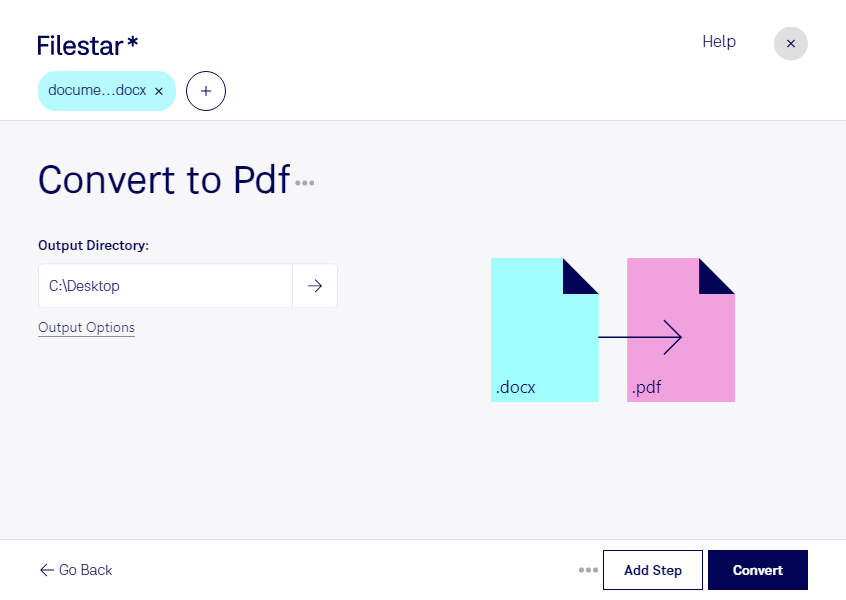About the Docx file format
- Name
- Word Open XML Document
- Extension
- .docx
- Format
- Binary
- Category
- Document
- Developer
- Microsoft
- Description
- A DOCX file is a document created by Microsoft Word or another word processing program, such as OpenOffice Writer or Apple Pages. It contains formatted text but may also include images, drawn objects, and other document elements. DOCX files are widely used in home, academic, and business environments for drafting letters, resumes, invitations, newsletters, and other documents.
- MIME Type
- application/vnd.openxmlformats-officedocument.wordprocessingml.document
- Sample
- sample.docx
- Wikipedia
- .docx on Wikipedia
DOCX (Word Open XML document) is one of the most popular Microsoft Word documents. It was introduced with Microsoft Office 2007 and can be opened by the newer versions of Microsoft. It is the successor of the previous plain DOC file. Basically, it is an XML-based file format for representing the Microsoft word documents. The XML feature makes the DOCX files smaller (content is stored compact in one ZIP-compressed file) and easier to support than their predecessor, DOC.
Developed by Microsoft, it was released in the Microsoft Open XML (MOX) or Office Open XML (OOXML). This format was initially standardized by Ecma (as ECMA-376) and by the ISO and IEC (as ISO/IEC 29500) in later versions.
Word documents are used for resumes, reports, cover letters, newsletters, invitations, fliers, etc. Document files consist of texts, objects, rich formatting, pictures, styles, clip art, and many more. They mostly contain paragraphs and tables. A paragraph is the basic unit of block-level content. It is a division of content that commences on a new line and comprises of a declaration of the formatting and the content. Tables are a trivial type of block-level content consisting of rows and columns.
Word Open XML documents have the filename extension .docx or .docm. So many word processing programs can open and edit Word documents. ONLYOFFICE, WPS, and OpenOffice Writer, are among the free applications. Also, Google Docs which is a free online word processor open and edit DOCX files. Microsoft also has a free Word Viewer program that opens Word documents without using MS Office.