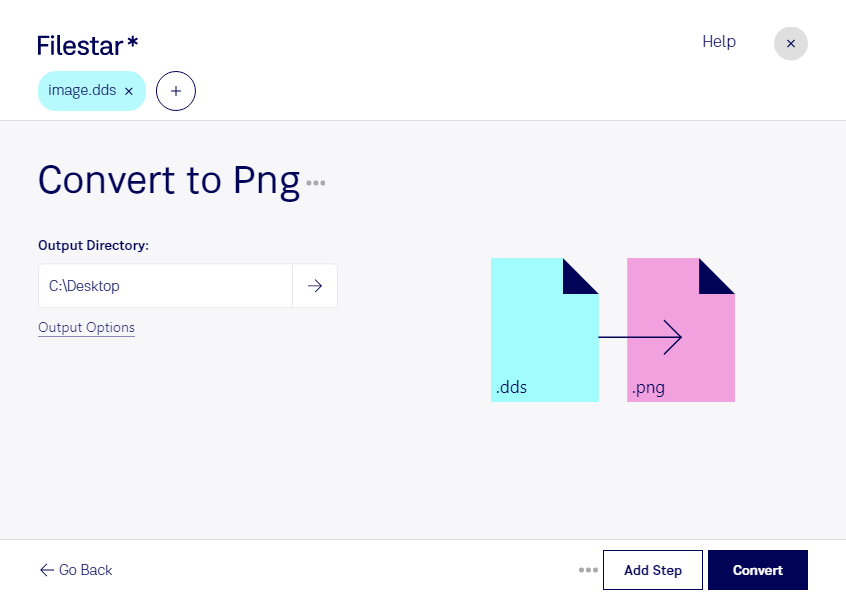About the Dds file format
- Name
- DirectDraw Surface
- Extension
- .dds
- Format
- Binary
- Category
- Raster Image
- Developer
- Microsoft
- Description
- A DDS file is a raster image saved in the DirectDraw Surface (DDS) container format. It can store compressed and uncompressed pixel formats and is often used for texturing video game unit models. DDS files may also be used to store Windows desktop backgrounds or wallpapers.
- MIME Type
- image/x-dds
- Sample
- sample.dds
- Wikipedia
- .dds on Wikipedia
DirectDraw Surface (DDS) is a container file format developed by Microsoft. The file is supported by DirectXT, DirectXTK, legacyD3DX, and some other Direct X tools. It is useful in the storage of raster graphical textures and Cubic environment maps as a data file. The data file can either be in compressed or uncompressed forms, as well as with mipmap levels or not. It was developed to allow an array data structure texture to be included in the file.
The file was introduced for the storage of compressed and uncompressed (DXTn) textures. It compresses data with the proprietary S3 texture compression (S3TC) Algorithm, which uses a lossy compression codec. This type of compression makes it suitable for storing textures as they will occupy less storage space. The data can be decompressed in hardware by GPUs (Graphics Processing Units).
The DXTN compressed data file mainly uses the .dds file extension. It is used for the storage of desktop backgrounds for the windows operating system. Also, the files are useful in enhancing users’ gameplay.
They can store many images as one file making it the ideal storage container for storing cubic environment maps. Some of the software which can open and convert DDS files are Microsoft DirectX and Ashampoo Photo Commander.