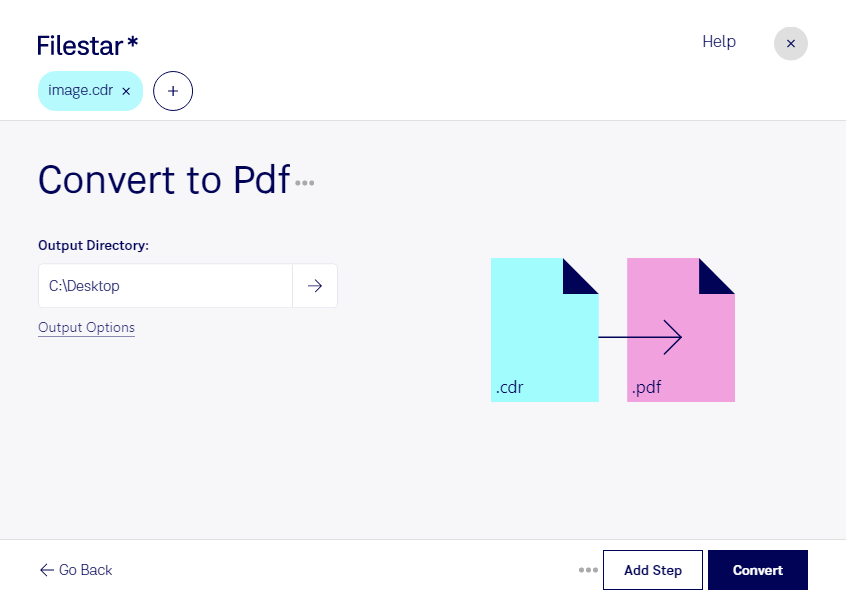About the Cdr file format
- Name
- CorelDRAW Image
- Extension
- .cdr
- Format
- Binary
- Category
- Vector Image
- Developer
- Corel
- Description
- A CDR file is a drawing (or vector image) created with CorelDRAW, a vector illustration and page layout program. It contains a document that contains text, lines, shapes, images, colors, and effects. CDR files are used to create various types of documents such as letters, brochures, tabloids, envelopes, postcards, web pages, and web banners.
- MIME Type
- image/x-coreldraw
- Sample
- sample.cdr
- Wikipedia
- .cdr on Wikipedia
CorelDraw (CDR) is a vector graphics file that was developed and marketed by Corel Corporation. It is popularly used for creating two-dimension vector designs like flexes, invitations, brochures, or logos and posters using CorelDraw Products. Released in 1989, it was made to help in publishing systems desktops.
With CDR files, users can work with numerous pages at ago, apply contrast adjustment, add special effects, and color balancing. The file format offers solutions to visual communication problems at any level.
From its X4(14) versions, the CDR file is made up of other file files, which are ZIP compressed like the XML files. Many people use CDR due to their reliability. One can share and re-purpose your creations anywhere compared to similar files. The file format is also easy to use and friendly for professionals and newbies.
Microsoft Visio 2002, Adobe Illustrator, Corel Paint shop Photo Pro, and Corel WordPerfect Office are among the various applications that support the CDR file format. CDR was initially developed for Windows 3 though it has since been supporting the latest versions of windows like windows 7, 8.1, and 10.
Mac users install the InkScape application to open or create CDR files.