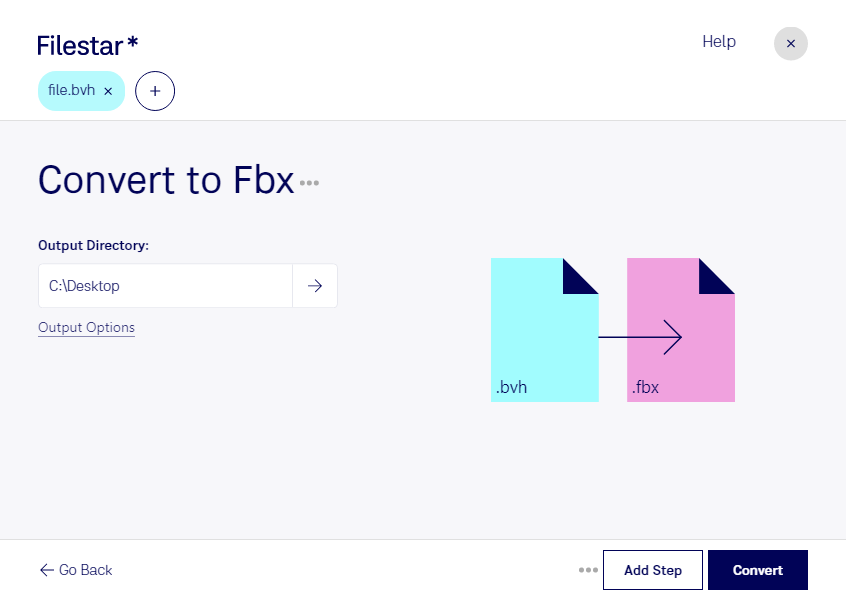About the Bvh file format
- Name
- Biovision Hierarchy
- Extension
- .bvh
- Category
- 3D
- Developer
- Biovision
- Description
- BVH is a character animation file format developed by Biovision, a motion capture service company. It was specially designed to provide motion capture data to customers.
- MIME Type
- application/octet-stream
- Wikipedia
- .bvh on Wikipedia
It is a character animation file format developed by Biovision, a motion capture service provider. The Biovision Hierarchy (BVH) was specially designed to provide motion capture data to customers. BVH contains a 2D motion representation that occurs in a 3D environment. It’s convenient in storing data that shows human movement. The file contains human-readable (ASCII) text. The first part will show the original pose of a human skeleton, while the other parts contain a time-framed series of subsequent poses. The BVH file has two major sections. The hierarchy and motion sections. All the animation data in BVH files are stored in the form of roots, joints, and offsets. The hierarchy contains the roots, joints, and their channels. The motion contains the root channels and joint channels (to form motion data), frames, and frame rates. The root shows the hip-joint position in a 3D environment. Beneath the ROOT section in the structure, we have the JOINT sections, each with data that shows the location of the skeletal joint relative to its parent-joint. With this information, you can work out the length of the bone between the two joints. If the joint has no child-joint, it is linked to an End Site section. It is widely used in most 3D applications as they support the import and export of the BVH format. Some of the applications using BVH include 3D Max, Blender, Poser, Lightwave 3D, Second Life, Maya, MakeHuman, and many more.