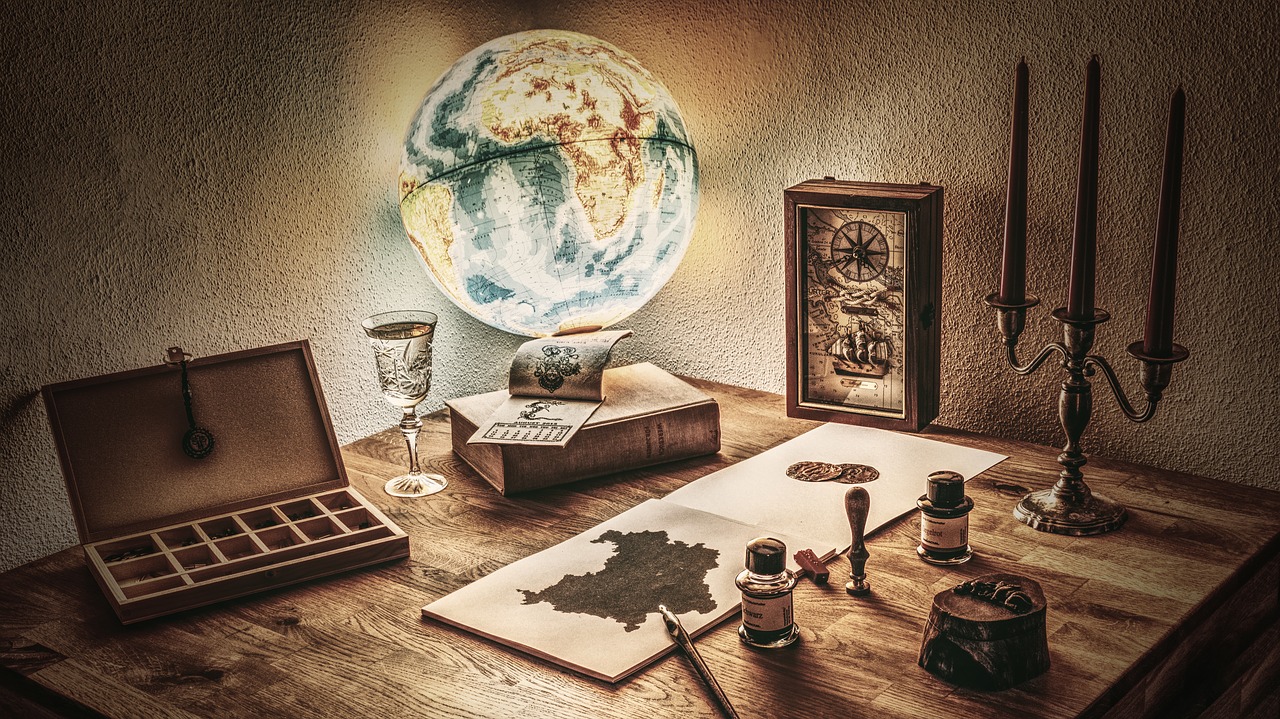About the Bmp file format
- Name
- Bitmap Image
- Extension
- .bmp
- Format
- Binary
- Category
- Raster Image
- Developer
- Microsoft
- Description
- A BMP file is an uncompressed raster image comprised of a rectangular grid of pixels. It contains a file header (bitmap identifier, file size, width, height, color options, and bitmap data starting point) and bitmap pixels, each with a different color.
- MIME Type
- image/bmp
- Sample
- sample.bmp
- Wikipedia
- .bmp on Wikipedia
A bitmap ( BMP) is a type of bitmap image file format that stores digital images. The file format was developed by Microsoft and is mostly used by the graphical user interface. Bitmap uses Bit array mapping to store bitmap images digitally and independently. Meaning bitmap specifies the pixel color in a separate form independent from the method used by a device to represent the color.
The file format uses .bmp as a file extension. It uses the lossless compression algorithm hence no loss in image quality.
BMP format supports color depths and profiles. Color images that are indexed are usually compressed with 4 or 8-bit Run-length encoding or by use of Huffman coding of 1D algorithm. However, the 16 and 32 bit are stored in their uncompressed form. Images of various color depths can also be stored in their uncompreesed ways if need be.
The file is made up of fixed structures or headers and structures which appear in a foretold pattern. BMP has kept evolving and has had many new versions since it’s release. The BMP file stores images while retaining their colors on Microsoft Windows and OS/2 operating systems.
The file format stores 2D computer graphics. Despite it been able to handle sparse bitmaps, not all web browsers or systems support the file format.