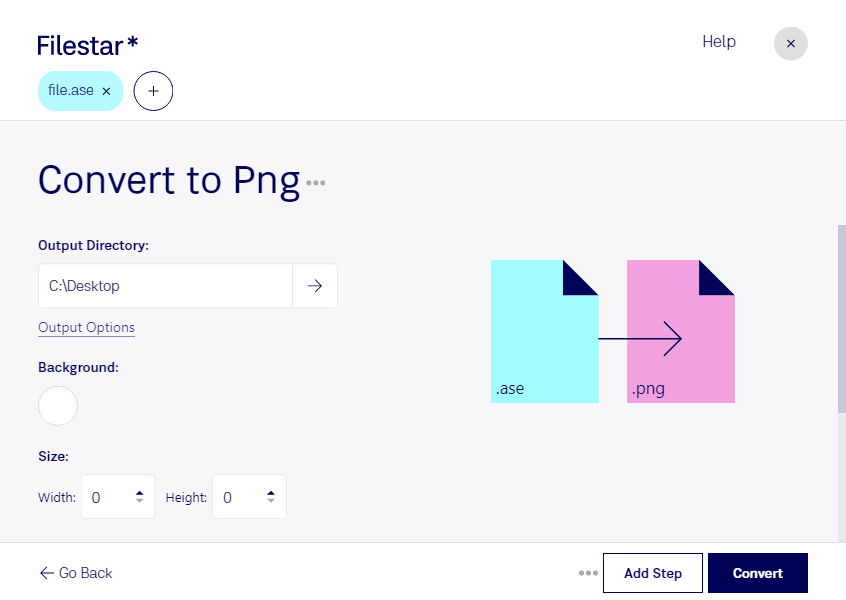About the Ase file format
- Name
- 3D Studio Max ASCII Export File
- Extension
- .ase
- Format
- Text
- Category
- 3D
- Developer
- Autodesk, Inc.
- Description
- An ASE file is a 2D animation or graphics that contain layers, frames, palettes, tags, and settings.
- MIME Type
- application/x-3ds
Adobe Swatch Exchange file (.ase) allows you to store and download color themes locally. Released by Adobe Systems, it’s commonly used by Adobe Illustrator, Adobe InDesign, and Photoshop. Even the IOS and Android touch app, Adobe Color.
ASE contains color swatches and publishers and illustrators get to share or save color swatches. Color has always played a powerful role in shaping the design of your models. With ASE, you can share color palettes between Adobe applications without any technicalities.
Adobe Photoshop, InDesign, Illustrator, and InCopy applications can be used to open ASE files. Simply go to the Swatches menu and click on Load Swatches/Open Swatch Library depending on the application you’re using.
Autodesk also has this format, the Autodesk ASCII Scene Export (.ase). They are used to store text information on 2D and 3D scenes. They are very similar to the ASC format but may contain additional details like points and shapes.
Alice is another software that used the ASE file format. Carnegie Mellon University released it for their video game and animation students. The students use it to learn about computer programming using a 3D environment. They gain access to 3D characters in virtual worlds and are allowed to create objects in 3D dynamics.