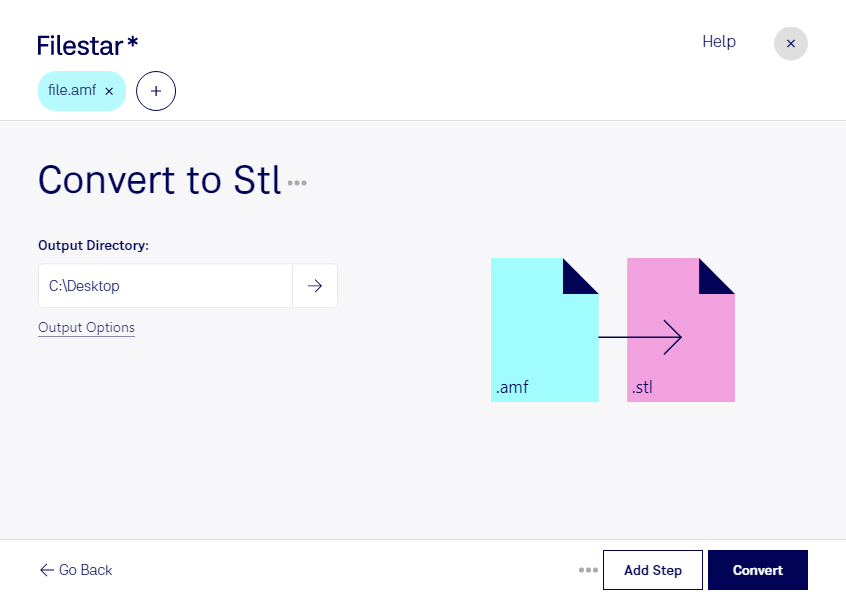About the Amf file format
- Name
- Additive Manufacturing File Format
- Extension
- .amf
- Format
- Text
- Category
- 3D
- Developer
- ASTM/ISO
- Description
- Additive Manufacturing file format (AMF) defines open standards for objects description in order to be utilized by additive manufacturing processes such as 3D Printing. CAD programs use the AMF file format by making use of the information such as geometry, color and material of the objects. AMF is different than STL format as the lateral does not support color, materials, lattices, and constellations.
- MIME Type
- application/x-amf
- Wikipedia
- .amf on Wikipedia
The Additive Manufacturing File (.amf) is an open-source XML-based format used to store and describe objects needed for 3D printing or additive manufacturing. It was specially developed to unleash the potential of 3D printing by allowing complex and more sophisticated design elements. The rise of 3D printing has called for more capable formats than the 1980’s STL file. The AMF and 3MF were created for this purpose. In 2013, the American Society for Testing and Materials (ASTM) released AMF as a simple yet scalable format. An alternative to STL inconsistencies and leaks as well as offer color support, material choice, and orientation options. AMF is a lightweight file yet robust in bridging the gap between 3D printers and CAD applications. It stores all the information you need to create the simplest or most complex models. It contains multiple materials, colors including gradient, metadata, texture, constellations, and other complex structures. And the biggest bonus is that it’s 50% smaller in size compared to a similar STL format. If you want to maintain 3D resolution using STL, you have to create more triangles resulting in larger file sizes. AMF, on the other hand, has redesigned how 3D objects are stored digitally leading to smaller files. Any cross-platform Autodesk Meshmixer can be used to view AMF files.