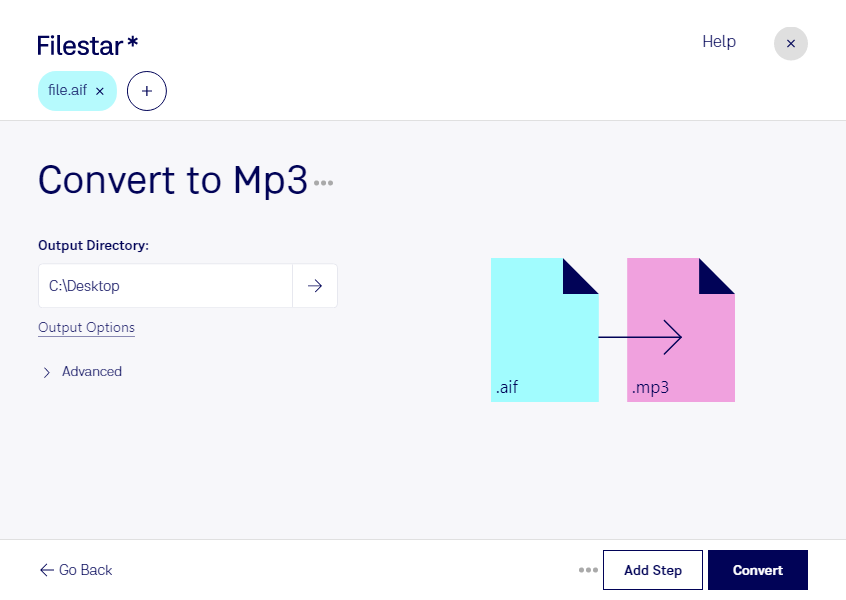About the Aif file format
- Name
- Audio Interchange File Format
- Extension
- .aif
- Format
- Binary
- Category
- Audio
- Developer
- Apple
- Description
- This is an audio file very similar to .WAV file but is developed using the Audio Interchange File Format (AIFF). It is mainly used to store standard CD audio.
- MIME Type
- audio/aiff
- Sample
- sample.aif
- Wikipedia
- .aif on Wikipedia
Audio Interchange File Format (AIF) is an audio file format that stores sound data for electronic devices like PCs. Apple developed the format in 1988, and Silicon Graphics and Macintosh Apps mainly use it. It is based on the Interchange File Format (IFF). Unlike the MP3 format, AIF files contain uncompressed data making them have better quality sounds than MP3. However, the AIF files consume a lot of space compared to MP3 files.
It uses AIFF-C or AIFC compression that stands for Compressed Audio Interchange File Format. The AIF file uses the .aif on Windows but .aiff extension on Mac.
Name, comment, author, annotation, and copyright chunks are stored in the metadata of the AIF file. It can also contain application chunks with an Extensible Metadata Platform (XMP) in them. The AIF file is divided into chunks that have ID’S on them, and it creates high-quality CD’s based on Electronic Arts.
AIF is considered the standard format for professional audios and videos. The file includes both a loop point data and a sample musical note that is used by vocal applications and hardware samplers.
All Apple devices should open and play AIF files natively. Multimedia format players like Apple iTunes, Quick Time, VLC, Windows Media Players, and media player classics can play the AIF files.