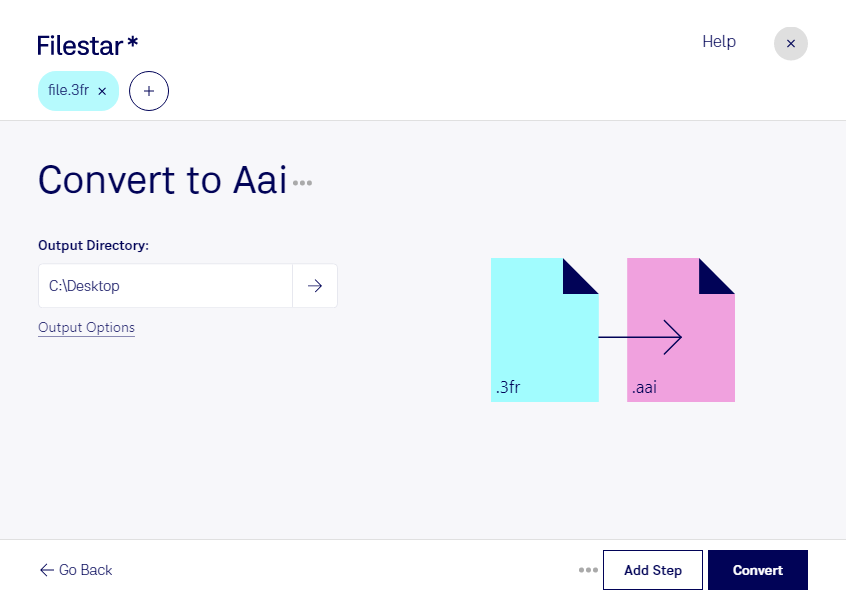About the 3fr file format
- Name
- Hasselblad 3F RAW Image
- Extension
- .3fr
- Format
- Binary
- Category
- Camera
- Developer
- Hasselblad
- Description
- Digital photo captured by a Hasselblad digital camera; saves the photo in a RAW format as captured directly by the digital camera's CCD; used for saving photos natively before applying touch-ups, such as white balance or color corrections.
- MIME Type
- application/octet-stream
- Wikipedia
- .3fr on Wikipedia
The Hasselblad 3F Raw Image (3FR) is a raw camera binary format file. It is captured by the Hasselblad digital camera and the photos are saved in their raw form by their camera’s CCD. They do not have the touch-ups, that is, the white or color balance. The 3FR uses lossless compression. The compression reduces the original size by up to 33%. It uses algorithms that can come up with the original form and retain high-quality images. The information they contain is relatively minimal as it is not processed. These images are neither viewable nor editable. They came to take the place of the Imacon 3F file format. Using the file, one can obtain an image that resembles the raw one originating from an analog camera. The file uses data to come up with precisely the same images as the recorded one using the sensor unit. Most photographers have hence adopted this format. The format is preferred when there is a need to enlarge the photos. Hasselblad has offered the Phocus application for use on windows and mac computers. You can open 3FR files using File viewer, Microsoft windows photos, Apple preview, Apple photos, Adobe Photoshop express for iOs and Android.