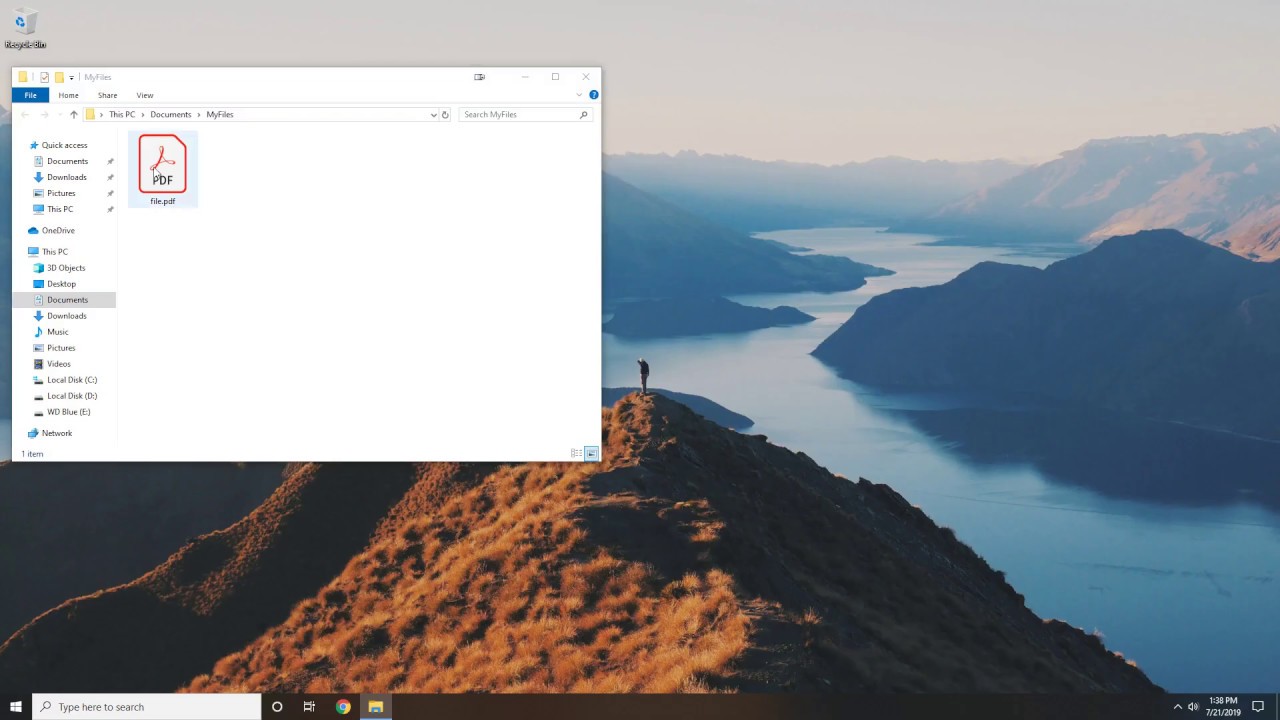What you need to know about SVG file format
A Scalable Vector Graphics (SVG) image is a 2D graphic image that supports animations and interactivity. The behavior of the SVG file is defined in an XML text file, which is a file that defines both human and computer readable encoding rules. These files can be scaled to various sizes and the quality of the image remains the same. All modern browsers now support the SVG format.
When you want to create images for your website, you have to decide between using vector or raster images. Raster images are made up of pixels with already set resolutions. Therefore, whenever you zoom in or scale up the image, it will appear grainy or pixelated.
On the other hand, vector images are developed using lines, points, and shapes. This makes them the best option for scalable images as no image quality is lost in the process. Most print graphics and websites are developed in SVG format to allow for different resize designs in the future. SVG formats are commonly used for logos, typography, icons, or illustrations.
Benefits of SVG files
Scalability
Your screen resolution or size doesn’t matter when it comes to viewing SVG images. Unlike PNG and JPG which may look blurry when scaled up, SVG images still appear high-quality images. Their resolution-independent quality makes this possible.
Website performance
When properly optimized SVG files are smaller in size compared to other file formats. This reduces the page loading time increasing the performance of your website. With this, the user experience is improved as visitors can navigate your site pages faster.
Ease in editing
You can easily edit SVG files using graphics common graphic editing applications. Adobe Illustrator, Corel, and Sketch are commonly used. Text editor can also be used as you can adjust the markup directly.
Animation support
Technologies like JavaScript can be used to manipulate SVG files and make them more interactive and eye-catching. They especially make a website more interesting when animated.
Style control
SVG files give you the liberty to choose the image styles you want. Stroke color, sizing, fill color, etc. are properties you can easily control. Additionally, no need for using image sprites when adding the hover effect on an image.
Cons of SVG files
- It is only functional with 2D images so camera images will not be supported.
- You will need a WordPress plugin (WP SVG) to allow your WordPress site to use the SVG file format. For security reasons, WordPress doesn’t allow SVG images unless you instruct it to.
How to convert to SVG
using Filestar you can easily convert any of over a hundred file types to SVG. Check out this link to find all skills for the SVG file format. Filestar desktop application has reduced the SVG file conversion process into a few steps. Once you download the Filestar application, follow these steps.
- Right-click on the file format on your computer that you want to convert and select Convert with Filestar
- Type in ‘convert to SVG’ in the search box
- Click RUN
- The SVG image will be automatically saved on your computer
Or just watch the short video below that we made for you with an example where PDF is converted to SVG.