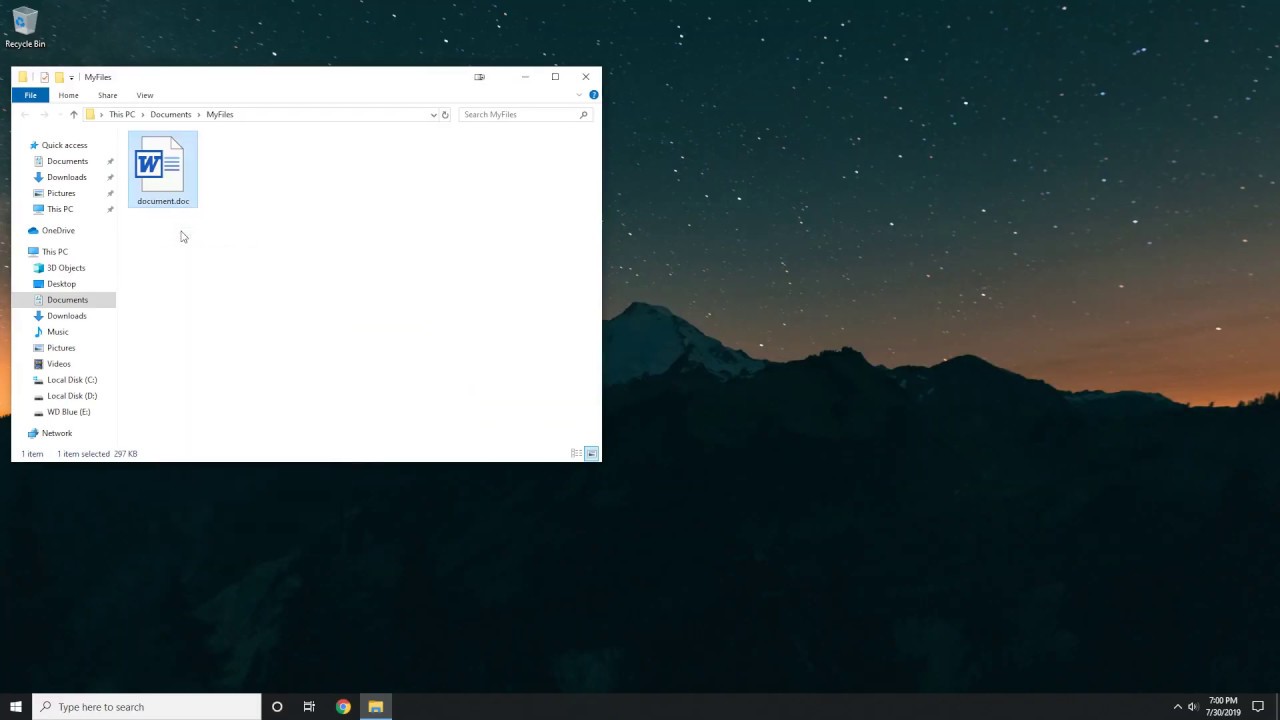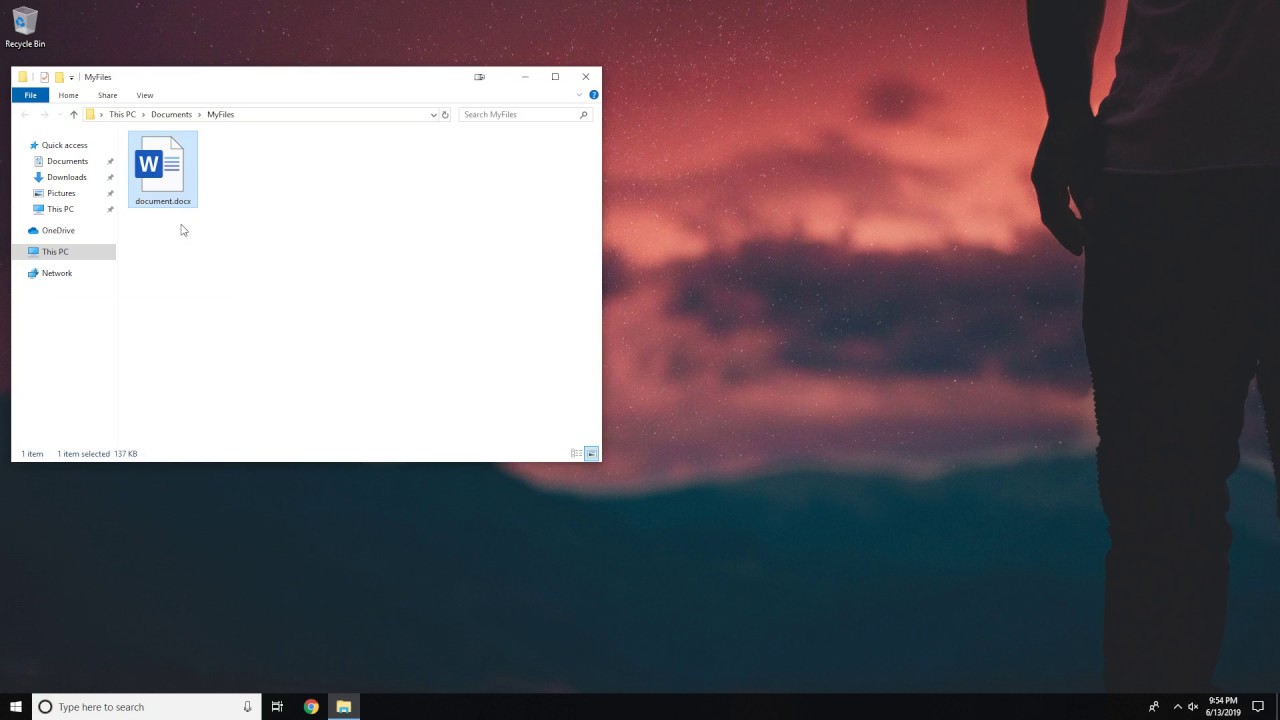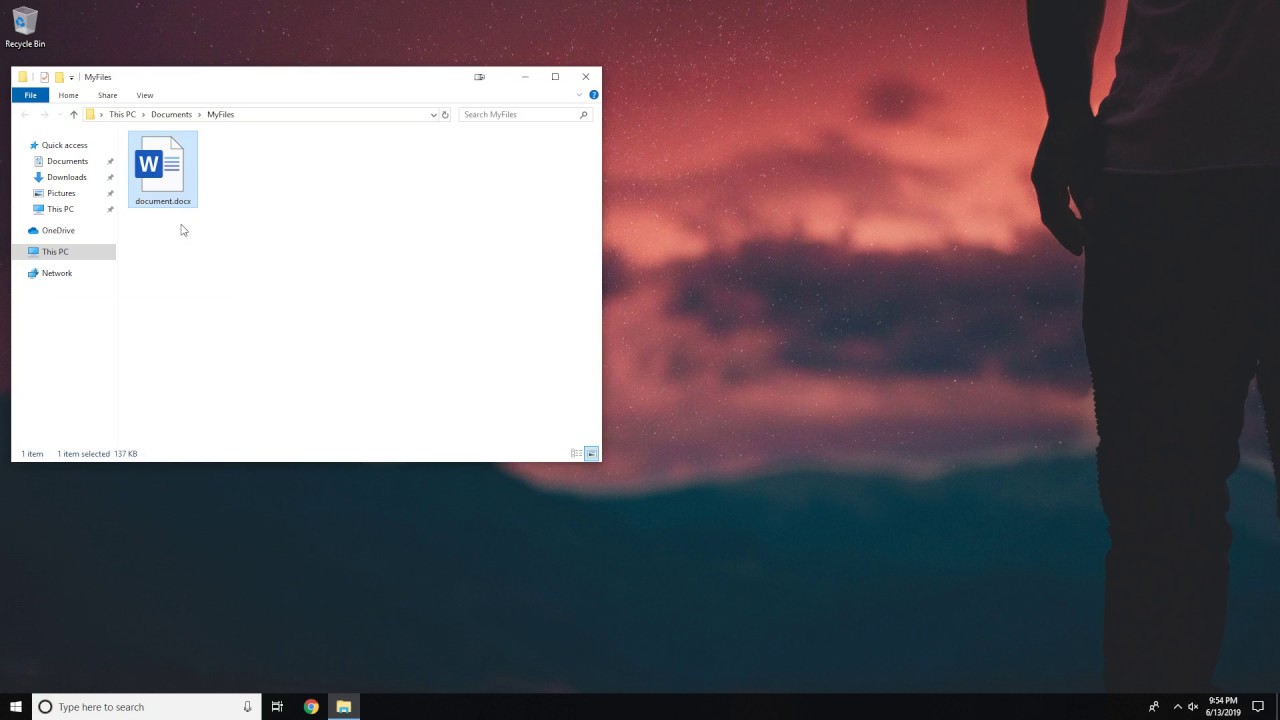What is the difference between DOC and DOCX?
Both .doc and .docx are Microsoft Word file formats and part of the large Microsoft Office suite files. If you have been using word processing software for years, don’t be surprised if you suddenly encounter problems with .doc. For the longest time, .doc has been used by Word as the default file extension. However, this changed with the Microsoft Word 2007 update and .docx was made the default format. In short, it comes down to the MS Word version that was used to create the original document.
A brief background of the .doc file format
Over 30 years ago when MS-DOS was released, Microsoft stated using .doc as the Word document file. It was a proprietary format for Microsoft and Word was the only program that supported.doc. In the early 2000s, several competing products worked with .doc files but they couldn’t access most of Word’s unique formatting options. This helped Microsoft dominate the other word processing software like Corel WordPerfect.
From 2008, Microsoft released and updated the .doc format several times to make it possible to be used in other programs. Still, not all Word’s advanced features could be supported.
Why the change from .doc to .docx?
Like any other change, the pressure and competition from other products pushed Microsoft to make some adjustments to .doc format.
The free and open-source Open office and its ODF (Open Document Format) culminated the creation of .docx along with .xlsx and .pptx formats. These files were based on Extensible Markup Language and not the older binary-based format.
Some of the key benefits of using these files include:
- Reduced file size saving on storage space.
- Better looking compressed images.
- Less chances of file corruption.
- More formatting and editing features.
Which format should you use?
The best format to save your Word files is the .docx. Well, you don’t want to go crazy over compatibility issues. Docx is compact, light, and you can use it with online tools like Google Docs. Transferring it on email is much easier and faster than the .doc file.
Converting .doc to .docx
The .doc files have not been completely phased out and some people with the older version of MS Word still use it. If you receive a .doc file, worry not as you can easily convert it to .docx using Filestar. Once you have downloaded the Filestar desktop application. just type on Convert to docx and run the skill! Also, check out the Youtube videos below to see doc conversions easily done using Filestar.
But in a nutshell: DOC is a file format used by Microsoft Word and DOCX is its successor.