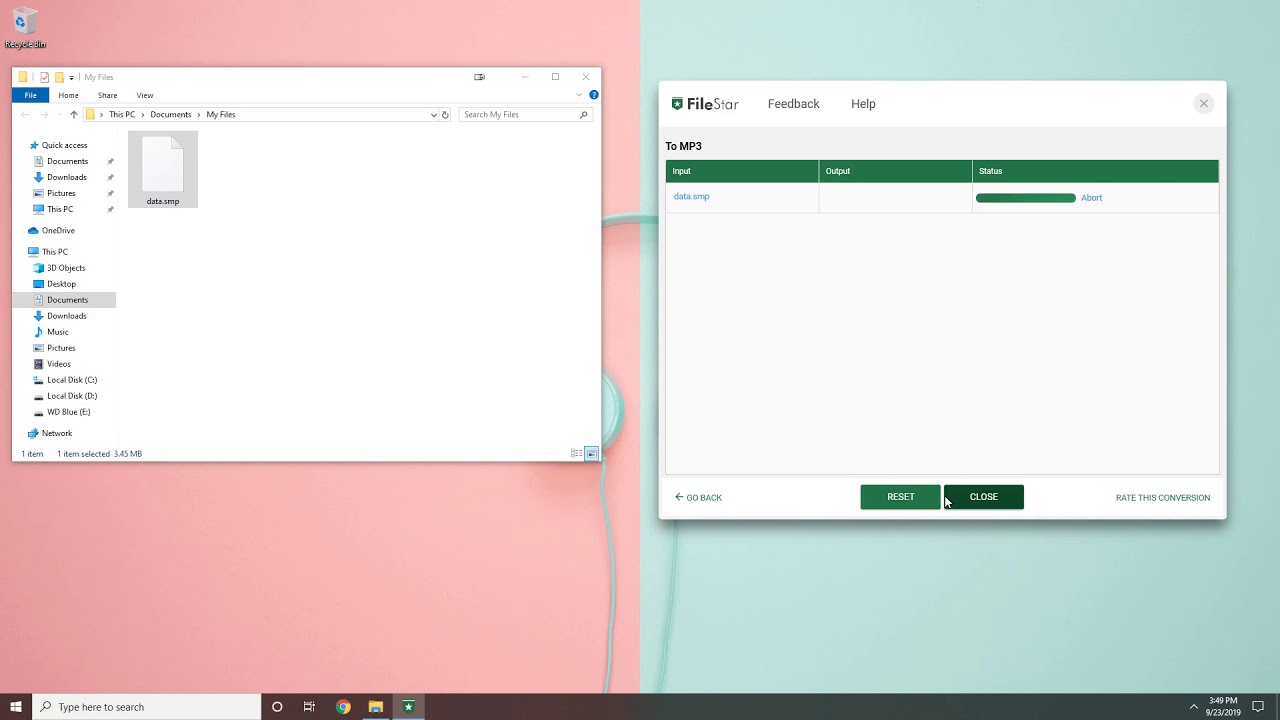Remote work productivity tips
With the global spreading of the Covid-19 pandemic, everything and everyone is affected. Millions of people are now quarantined to work at home.
If you have never worked from home before, this can be a challenge for you. But working from home isn’t as easy as it sounds. Having the discipline and ability to focus is a challenge for many. And the home office settings aren’t always ideal.
You no longer have access to the office or the resources available to you while there. So, here are some tips that can help boost your productivity and rid you of boring repetitive administrative tasks that steal too much time.
Set ground rules
Working from home doesn’t mean that you have more time for friends and family. Sitting on a couch with your laptop may to others look like you are just surfing the internet. If your family is at home too, make your working hours clear to them and stick to it. Set the ground rules on interruptions and help them understand the importance of not being constantly disturbed.
List your tasks
Make a solid to-do list for each day, and cross things off the list one by one. This way you make sure you move forward with your tasks, and don’t fall in the trap of feeling that you have accomplished nothing by the end of the day. Plus you can end the day on a good note, feeling content with what you have done.
Work smarter
Now more than ever is a time to work more efficiently, saving yourself both time and agony. Regardless of your profession, most of us that work with a computer work with files in some way every day. But at home, your colleagues aren’t available to come to your desk to help you deal with some file management chores that may end up wasting so much of your day. This is a good time to look over how you can optimize your workflow to be even more productive.
Filestar makes it easier for you to reduce time on administrative file tasks, while working remotely. It is easily installed from home and all functions are run on a secure platform.
Filestar top selection of skills
Since Filestar includes over 30 000 skills, we have made it easy for you by selecting some top skills to start off with.
1. Convert common file formats
One of the most used and sought after file conversions is converting a Word document (.doc or .docx) to PDF. This will secure that no unwanted changes will be made in your file when sharing it with colleagues. Plus you are sure that the appearance of the content will look the same for everyone watching it. Other very common file conversions are converting xls to pdf, or a ppt to a pdf.
Just type in what you want to do to a file, in the Filestar app, and watch the magic happen.
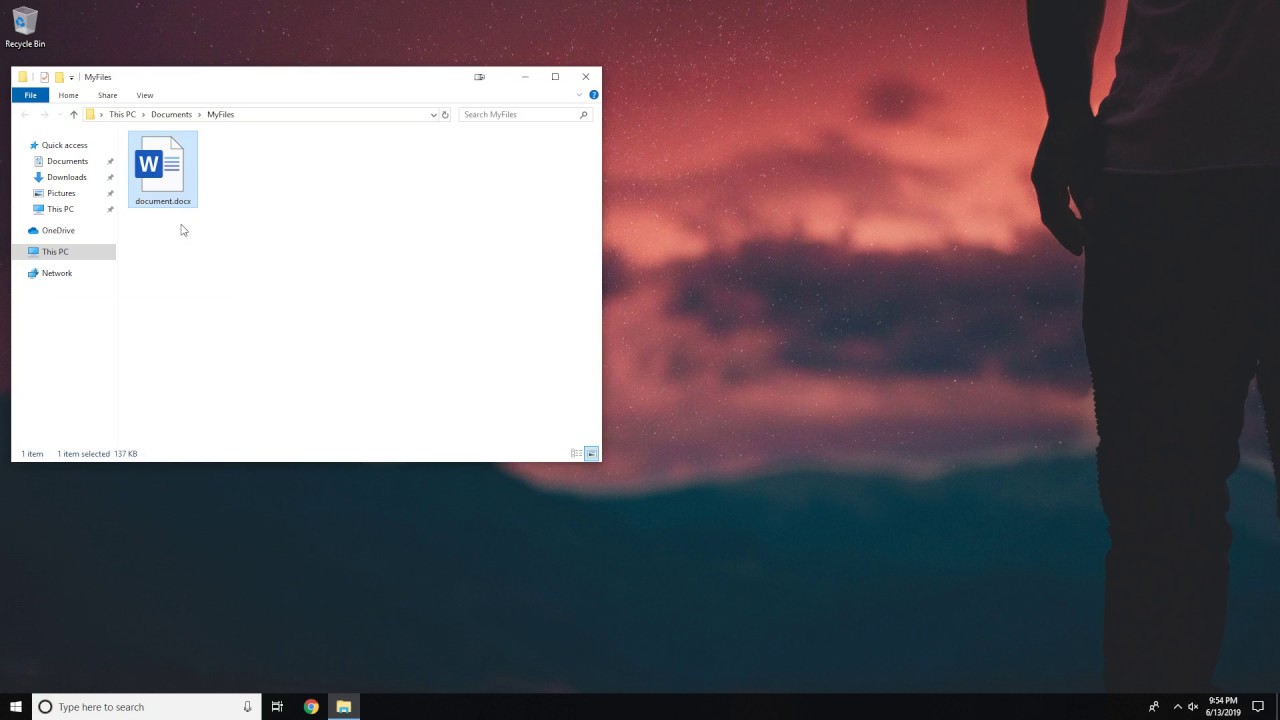
2. Merge or extract PDF pages
Need to fetch certain pages or elements from a PDF, to rework them or use them in another context? Or you may need to merge documents received from other departments to create a comprehensive report or extract a few pages of a document for your work. Either way, Filestar PDF skills make these functions possible in a jiffy.

3. Transform images and videos
Nowadays, pictures and videos are a more effective way to communicate and connect with a brand’s audience. We send and receive multiple images and videos in one day on our social platforms. When it comes to resizing, cropping, rotating, changing filters, compressing, and changing the resolution of images and videos, Filestar is your guru.
A very popular file conversion among image files is .dds to .png. Check out the skills page for it to have a look.
4. Audio Files
We are a people on-the-move always busy doing one thing or the other. Leveraging on audio to communicate to clients isn’t getting out of style just yet. Filestar will help you manage your audio files from the comfort of your home. You can compress them to the desired bandwidth and convert them to your desired audio file format.
One of the most used file conversions for audio amongst Filestar users is converting .smp to .mp3. Have a look at how easy it is.