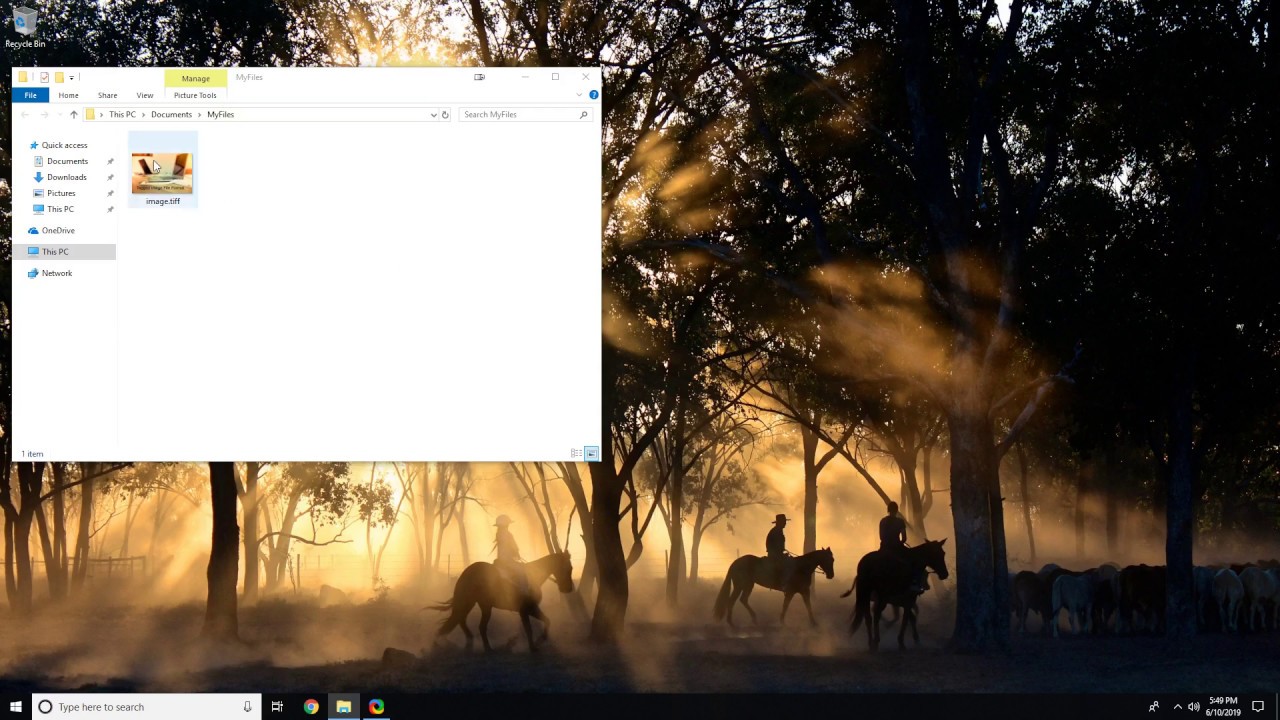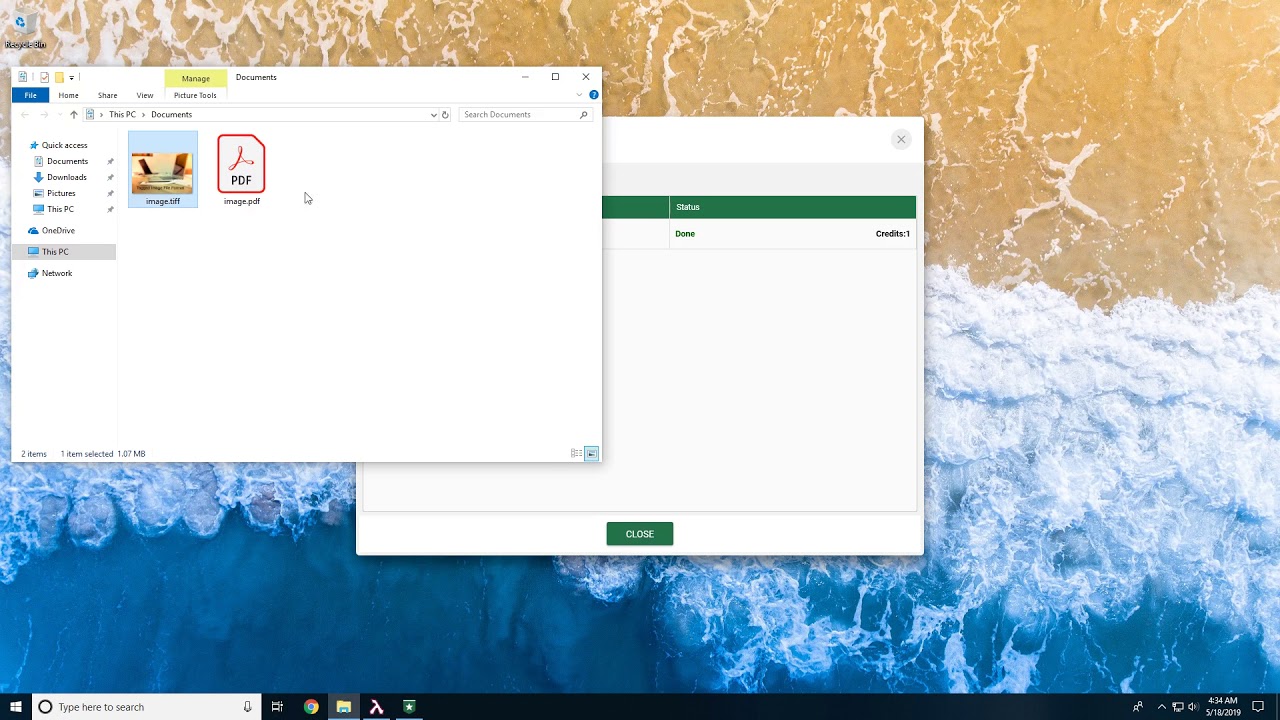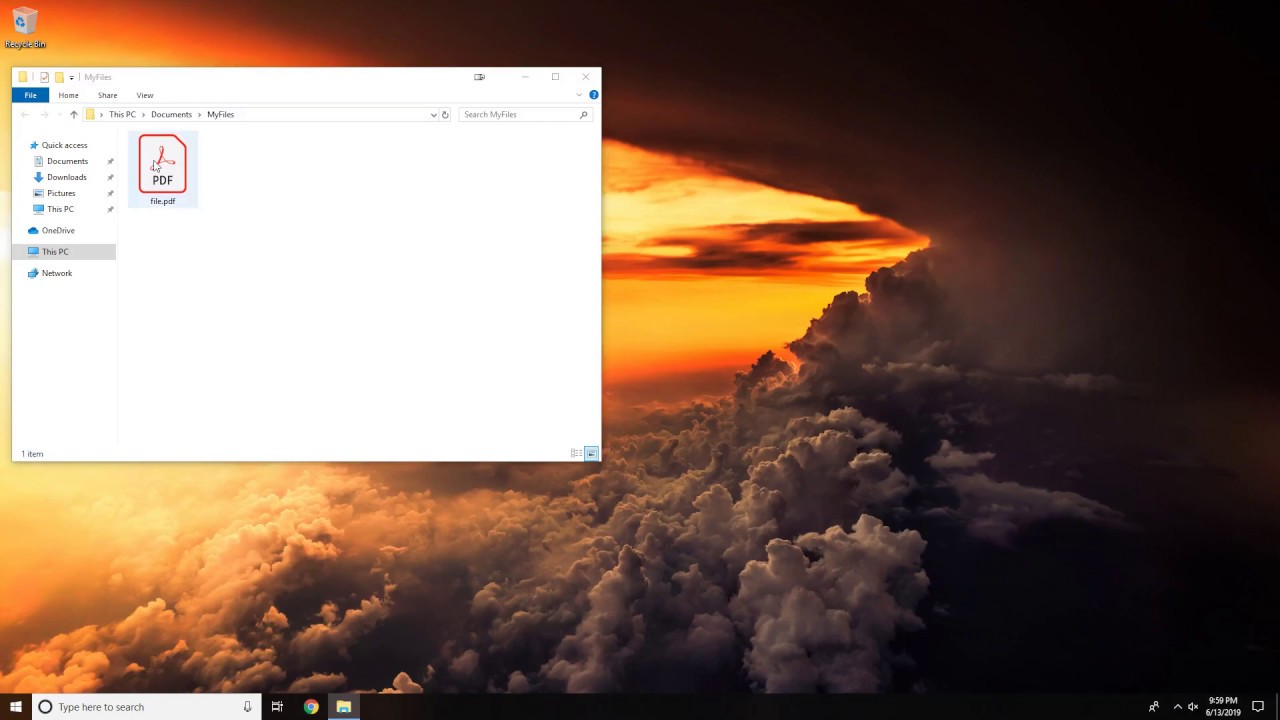Is there any difference between TIFF and TIF?
File extensions are generally confusing and this is made more confusing when the only difference is a single letter. For instance, TIFF and TIF have had many people think they are different file types. So what is the difference between TIFF and TIF? In reality, both are file extensions used by Tagged Image File Format (TIFF), to store photos. They are similar files with the same file functions the only difference being the file systems they operate in.
A file system manages how information is broken down and stored in a hard drive for ease in retrieval. Older file systems only supported 3 character extensions so TIFF couldn't be used. However, newer file systems that support longer filenames have come up and the entire TIFF extension can be used.
TIFF and TIF files are high-quality raster graphic files with no data loss during compression because they support lossless compression. As a result, they are very large files and they display quality detail.
They are highly recommended for Photoshop but they don't support the layers function in Photoshop. The layers are usually merged if saved directly as TIF. If you want to keep the layers you should first save it as a Photoshop document then once the image is all done, save it as TIFF.
It is also one of the best file formats for printing images as most printers, scanners, fax machines, and publishing programs support TIFF file format.
How to open a TIFF file
For the Windows OS, Windows Photo Viewer or Photo applications that come with various versions of Windows can be used. For Mac, the Preview app is used to open TIFF files. Other independent apps can be used to view and edit TIFF files. They include XnView, ACDSee, GraphicConverter, and ColorStrokes which are very useful with multi-page TIFF files.
If you have trouble open a TIFF file, you can also convert the file into a more common format, using a file converter like FileStar. We explain this in the following sections below.
How to edit TIFF files
GIMP, a free photo editing software can be used to edit a TIF file and still maintain the file format. Of course, Adobe Photoshop can be used as Adobe Corporation is currently the administrator of TIF. The only disadvantage is that you will have to pay for it.
TIFF file conversion
If you have a photo viewer or image editor that supports TIF files, you save a TIF file in a different format by simply opening it in that program, go to File> Save as, and select the file format you want to save it.
Alternatively, use Filestar desktop application to convert TIFF to 98 different formats, including JPG and PNG. Your computer doesn't have to support TIFF files for you to carry out the file conversion. Download Filestar, right-click and select ‘convert with Filestar', then enter the file format you want on the search box, e.g. convert to png and click RUN.
Here are some examples of common TIFF file conversions using Filestar.