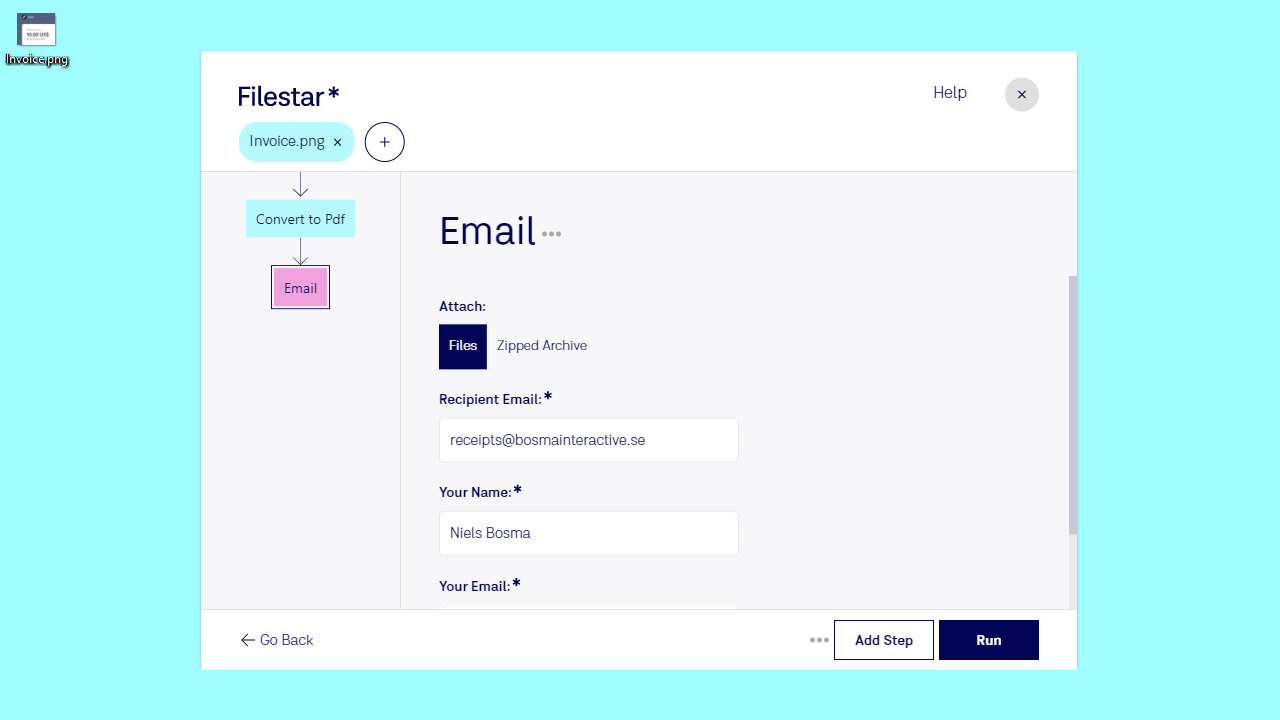
Introducing Exporters: Send converted files as email attachments
This week we introduce a new concept: Exporters.
Exporters determine what happens with a file after it has been converted. By default, a file is exported to your local hard drive but you can add exporter skill steps that replace this behaviour.
Exporters are especially interesting in combination with automations such as Trigger Folders. At Filestar we now use this feature to easily send receipts to our accountant by just dropping the file in a folder on our desktop.
See an example of how this works:
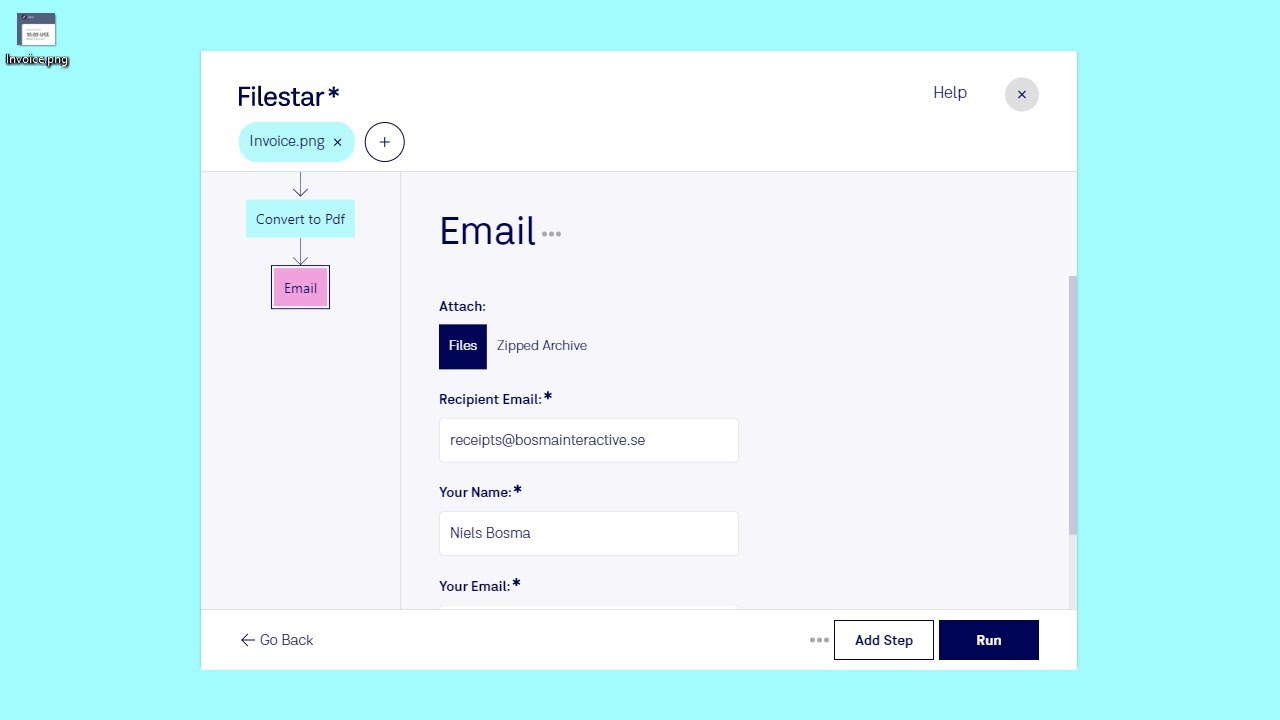
You can read more about exporters on our help page.
Our first exporter is an Email skill. The email service allows you to send the files as attachments or as an attached zip file that is optionally encrypted with a password provided by you.
We plan to add more exporters in the coming months such as Print (any file) and Zapier (any integration).
🙏 Please help us prioritize what exporters to build by taking our exporter survey
