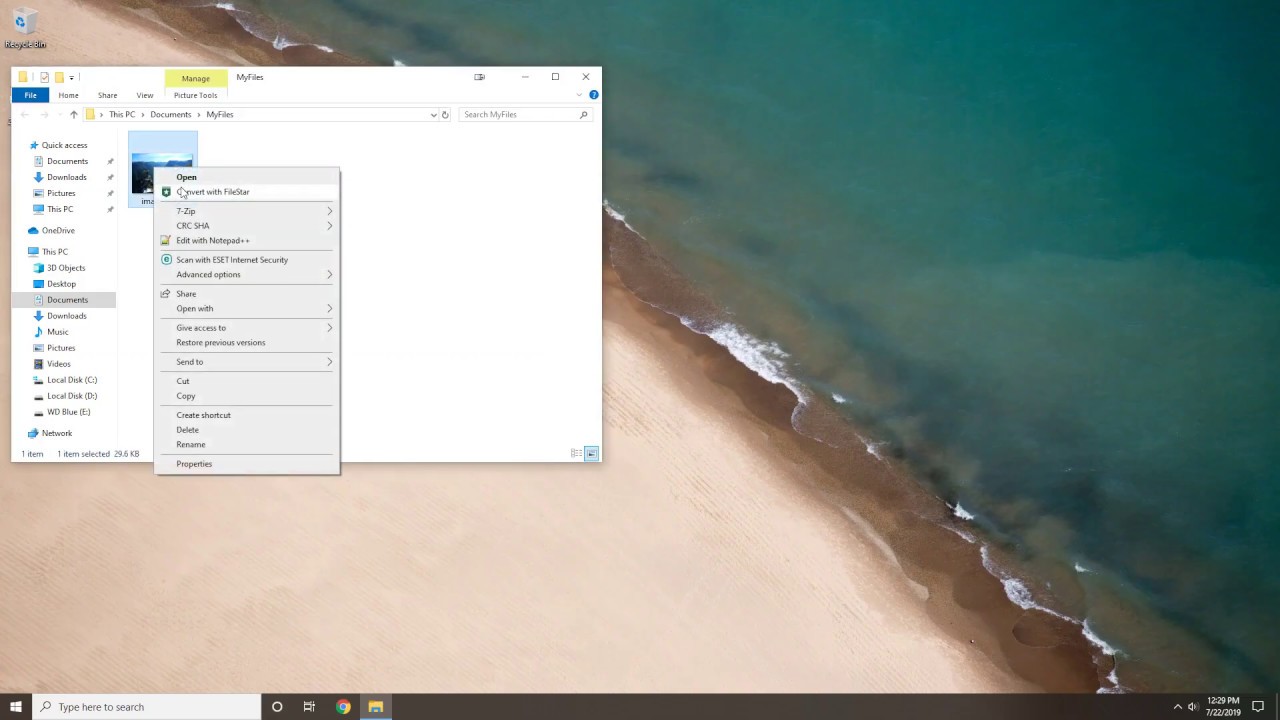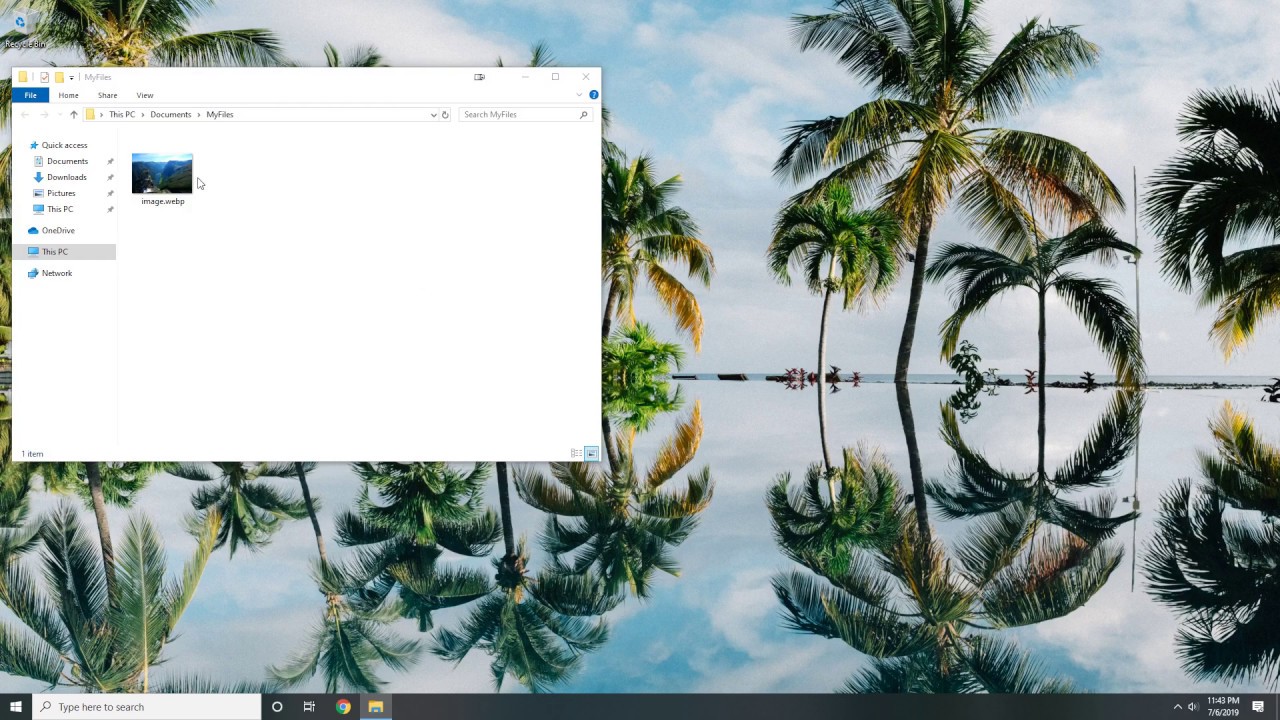Convert WebP to GIF and JPEG
Google developed Web Picture (WebP) images several reasons.
One, they have both lossy and lossless compression. Two, they produce high quality small sized images hence saving on storage space. The icing on the cake, it supports 24-bit RGB with an 8-bit alpha channel and transparency!
Now, what more could one wish for? Using WebP is definitely a no brainer.
Well, it’s all rainbow and unicorns until you realize only a few browsers can work with WebP files. These are Google Chrome, Opera, Microsoft Edge, and Firefox. Apple’s Safari browser and Internet Explorer versions 6 to 11 don’t.
It is therefore advisable to have your image file formats compatible with any browser on any device. GIF and JPEG are some of the most popular image formats used today. These formats may not come in the ‘full WebP package’, but they are compatible with every browser in the market.
GIF
With animated GIFs, you can compress the size without affecting the quality of animation or image, giving you a faster upload time. Also, it uses indexed colors, giving you a maximum of 256 colors to include as well as store multiple images in one file. It also makes use of binary transparency.
JPEG
JPEG files are slightly different – and better – from GIFs. They are highly used in print shops, digital cameras, and all image editors on the market. Simply put, if you’re looking for a universal image format, voila! JPEG is the one to choose.
Although its compression discards some data, its downsizing ability is impeccable. A GIF file is 2.4 times bigger than JPEG files. More so, it yields about 16 million colors.
If GIF and JPEG are your go-to kind of options, Filestar helps you to seamlessly convert your WebP file in just a few clicks.
WebP to GIF
Here is how you do it.