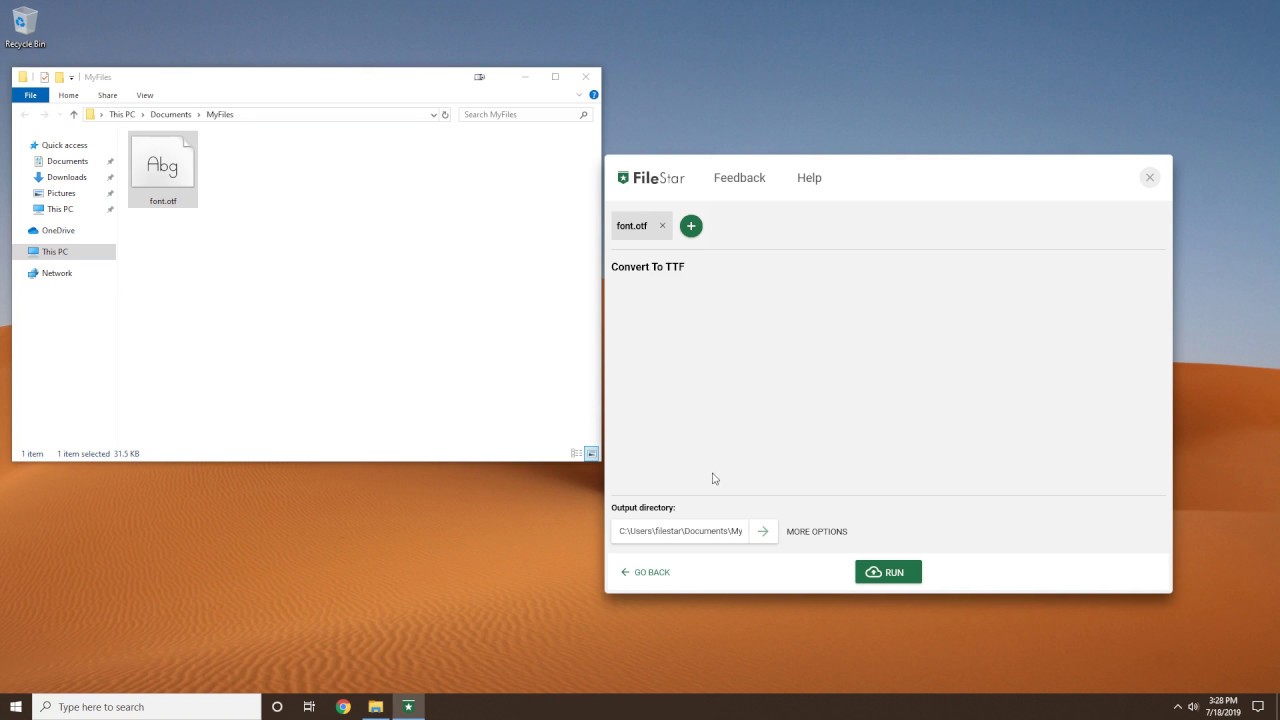Convert OTF to TTF
OTF and TTF are the most popular font files thanks to their compatibility with Apple and Microsoft.
What is OTF?
Two tech giants Adobe and Microsoft brought their brains together and created the OTF file. It is a font file saved in OpenType format. It combines some features of TrueType font and PostScript font formats. Giving you the best of both worlds. Meaning, it’s fully scalable, and compatible Mac and Windows.
It is popular with designers as it supports advanced typographic features and special characters. As a result, it’s the de facto font in the business environment. An .otf extension can be used to install OTF on your machine.
How to open OTF file on Windows
1. If you are using Windows Explorer go to the OTF file location. On Windows 8, use the keyboard shortcut ‘Win-E’.
2. Double-click on the OTF file to see the font preview.
3. Finally, click ‘install’ and you are done adding the font to your collection.
On Mac
1. Use Finder to get to the OTF location on your computer.
2. Use the FontBook app to open the preview of the font.
3. Then click ‘install font’ to add it to your collection.
Fonts only take a few seconds to install.
What is TTF?
This is an Apple creation know as True Type Font. It’s a raster font format so you can easily scale it without losing the font quality. It is basically WYSIWYG (what you see is what you print). Both Mac and Windows systems can be able to view and use TTF files.
CorelDraw and OpenOffice Draw can create TTF files.
How to convert OTF to TTF
With Filestar, converting OTF to TTF and vice-versa is as easy as pie.
Once you have installed our app, the file conversion takes less than one minute. Look at these simple steps.