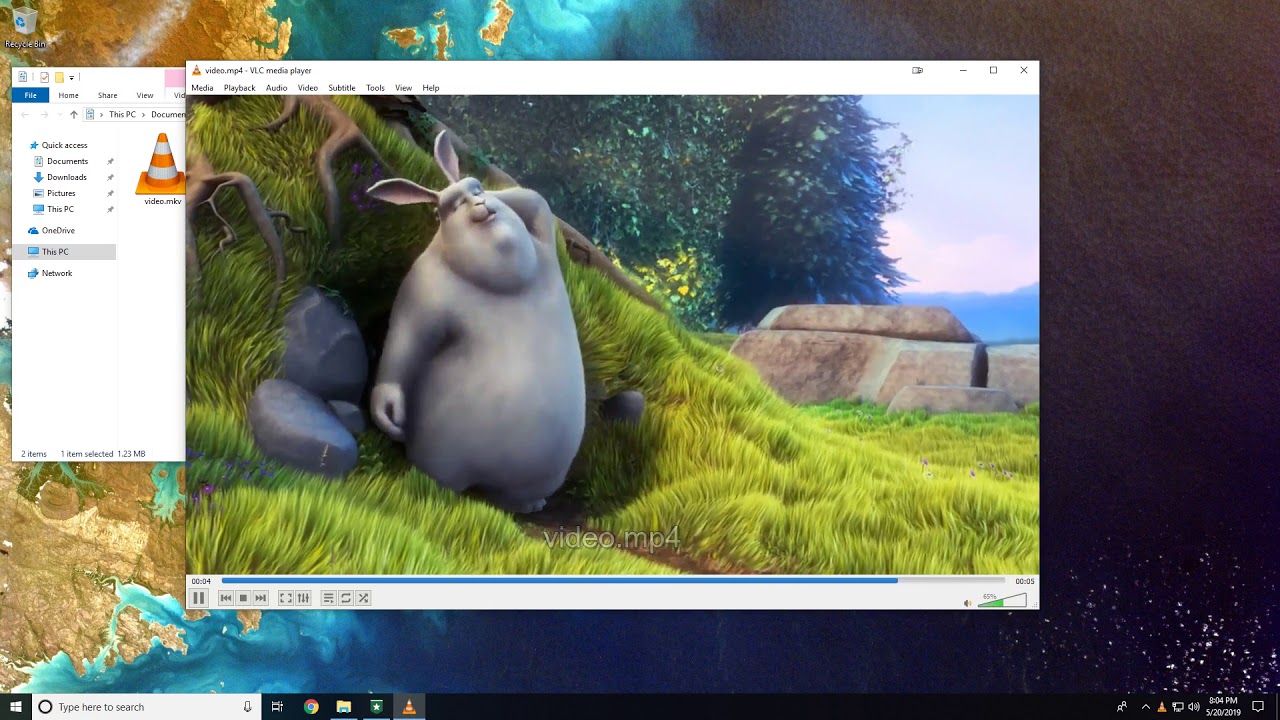Convert MKV to MP4
If you love downloading video files from the internet, you’ve probably come across the MP4 and MKV files. But, let’s make it clear that they are both container formats and NOT video file compression formats. These containers can store video codec, audio codec, and metadata like subtitles, dates, copyright holders, etc.
Being container formats, they are more convenient to use as one has all video elements in a single file instead of dealing with several files at a go. It’s much easier for file transfer and playback. Also, a container format allows you to select or combine different codecs to fit your taste. For example, you can choose a high-quality video codec to go with medium-quality audio to save on storage space.
What is MKV?
Before he was a Google-developer, Steve Lhomme created the Matroska Video (MKV) file in 2002. The container format is built on open specification hence no patent is known to date. It’s almost two decades so the chances of a patent claim arising are almost nil. Therefore, MKV open-source software is readily available for free.
So, why convert MKV to MP4?
Well, MP4 container format is broadly supported by operating systems, commercial applications, mobile phone players, and web browsers. If you want to stream a video online, MKV isn’t a viable choice. MP4 files are also smaller than their MKV counterparts making them faster to download.
In addition, MP4 container is an ISO standard while the MKV file is considered as work in progress.
How to convert MKV to MPV
Fortunately, Filestar, makes it easy for you to convert MKV to MP4 and vice versa. No coding knowledge is required and you are guaranteed the safety of your files. The file conversion is fast and there will be no loss in quality of the video file.
Check out the video below to see how simple it is to convert MKV to MP4 with Filestar.