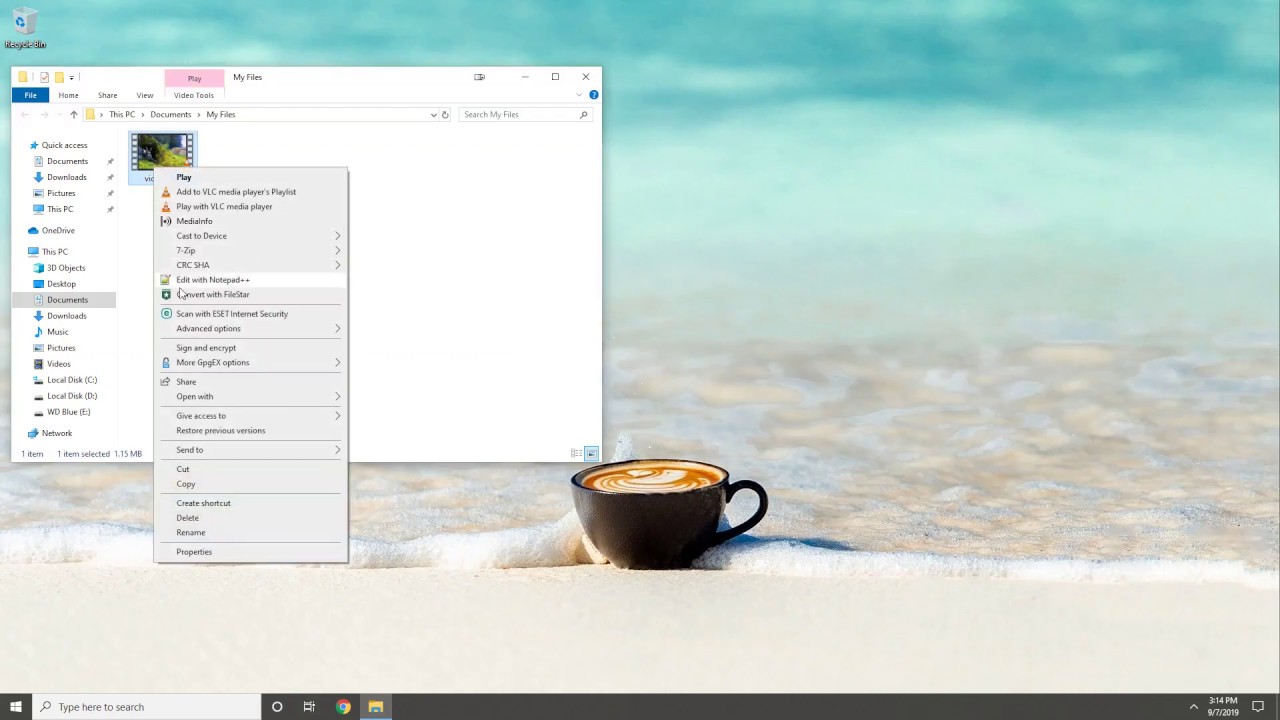All About MKV Files
A file with a .MKV filename extension is a Matroska video file format. The Matroska Multimedia Container can hold limitless videos, audios, pictures, and subtitle tracks, such as SRT and USF, all under one file. It’s simply a universal format for storing multimedia content.
When you are downloading videos from the Internet or they’re shared with you, it is more likely than not you will come across such a file format. It has particularly become popular in the anime fun-subtitled community.
The MKV files originated in Russia in December 2002, intending to create a modern, flexible, cross-platform multimedia container format with robust streaming support. It supports descriptions, ratings, cover art, and chapter points which rendered it the default video container format.
How to play MKV video files
Despite its popularity, not all devices support Matroska file format.
I have to say, it is not as common as the MOV or MP4 formats. Therefore, this leaves us only two option of accessing the file:
1. Using a media player
These media players include VideoLAN VLC media player, Roxio software, MPlayer, Microsoft Movies & TV, DivX Player, MPC-HC, and The Core Media Player.
Some of these applications will open on macOS, such as the Roxio software (though not free), VLC will work with Windows and Mac.
2. Converting the file
The fact that access to playing MKV files is limited creates the need for converting to other compatible file formats. There are various file converters available in the market today to help you convert your MKV file to other popular video files.
How to convert MKV files
The easiest way to convert MKV file formats to different video formats is by using Filestar. It’s fast, easy-to-use, and secure. You won’t have to fret over downloading a corrupt file.
You can convert the MKV file to MP4, MOV, AVI, WMV, WMA, or any other video file format.
Here is how to go about it!
Convert MKV to MP4
It’s easy-peasy. Three steps and you’re done. Here is a video.
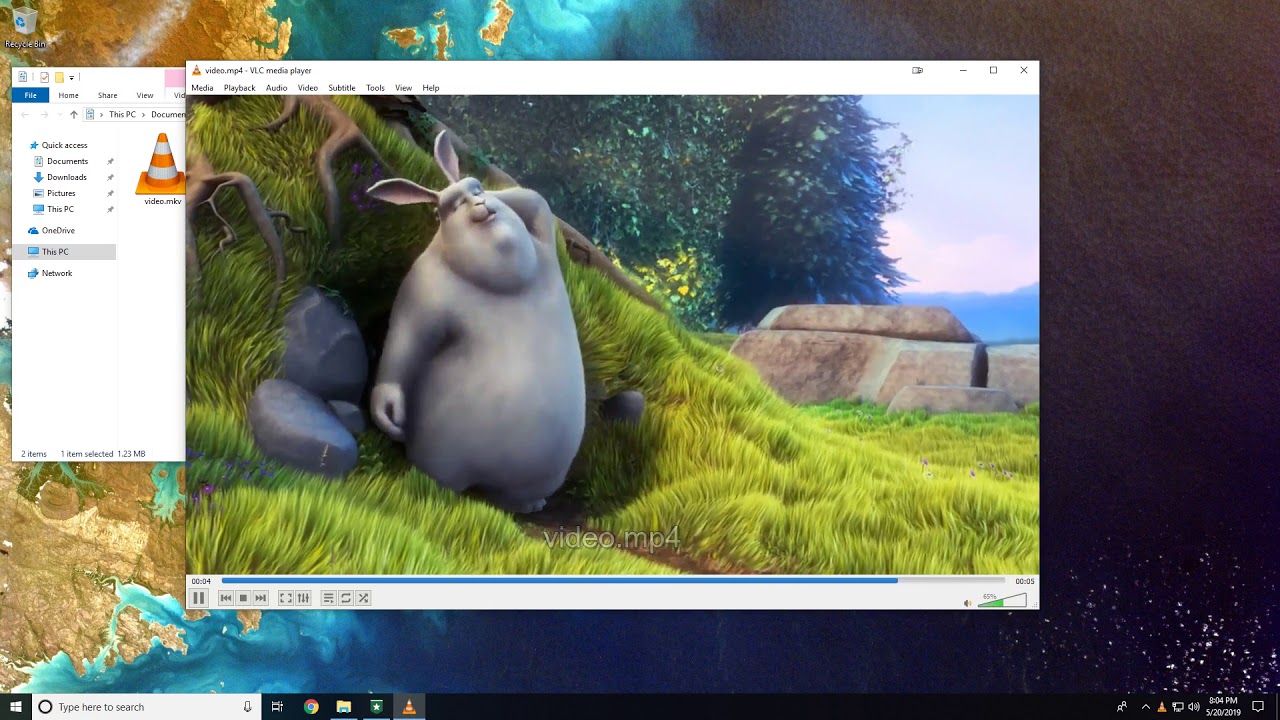
Convert MKV to AVI
Follow the same simple steps.
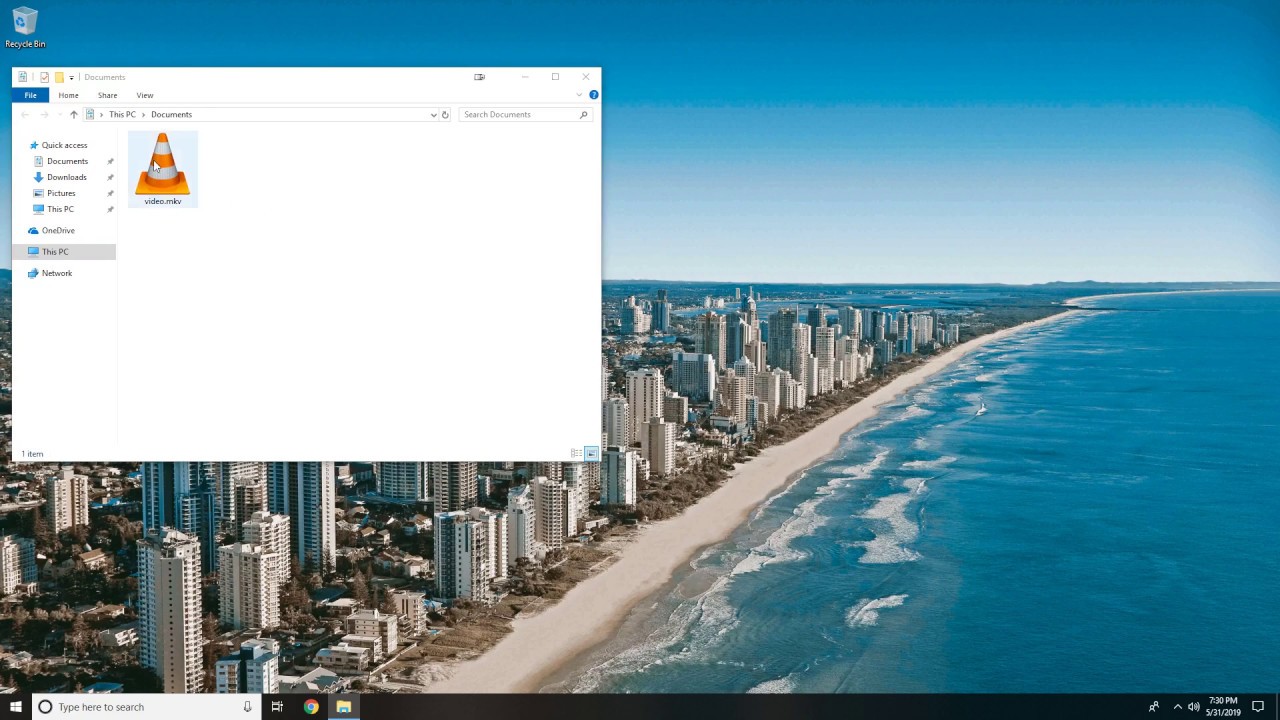
Convert MKV to MOV
It takes you less than a minute to convert MKV to MOV.