
All about EPS files
You can't begin counting the number of files and extensions floating around. It's a daunting task having complete comprehension of what they all do. It's important to understand that various programs have their preferred file types. As a result, only specific software can open and view them. Not always that convenient, right?
One file format that’s a very good example of this is the EPS file. It is widely used but can not be opened by just any software program. Let’s learn more about the EPS file format in this blog post, and dive into how you can open it or convert it to other file formats.
What is an EPS file?
EPS file extension stands for Encapsulated PostScript file. They are commonly used by drawing applications to explain how vector drawings, images, and layouts are produced. EPS files contain texts and graphics and sometimes a bitmap preview "encapsulated" in the files.
Let's move away from all the geek jargon for a bit. A vector image contains a math equation that makes it possible for you to scale up your image even to billboard size! On the other hand, the bitmaps in the vectors show you the pixel details. You can tell their size and color, and use this information to manipulate the image into your desired size. The vectors ensure that your billboard size images are crisp and clear.
Almost all professional drawing programs can develop EPS files, but only a few can edit them. Therefore, only the right software can edit these images.
How to open and edit an EPS file
With most programs rasterizing EPS files and making them uneditable, there are so many other decent software that can not only open but edit.
For Windows PC, EPS Viewer, Adobe Reader, and IrfanView can open your EPS files. GIMP, OpenOffice Draw, Okular, LibreOffice Draw, XnView MP, or Scribus enable you to open EPS on Linux, Mac, and Windows.
Gravit and Draw Freely can be used to edit EPS files. However, if you are a newbie, you’d need a tutorial to navigate through them. Corel Draw, Affinity Design Pro, and Adobe Photoshop can also be used but at a fee.
How to convert EPS files with Filestar
Again, if you want to view and make some changes, but you don't have the required software, you can easily convert the file to .jpg, .png, .svg, .pdf, and other different formats.
Filestar is a desktop file converter that enables you to seamlessly and quickly convert over 30,000 file types. You can find videos for many of our skills, on our Youtube channel. In the video below we show you how to convert EPS to PSD, one of the most frequently used file conversions among Filestar users.
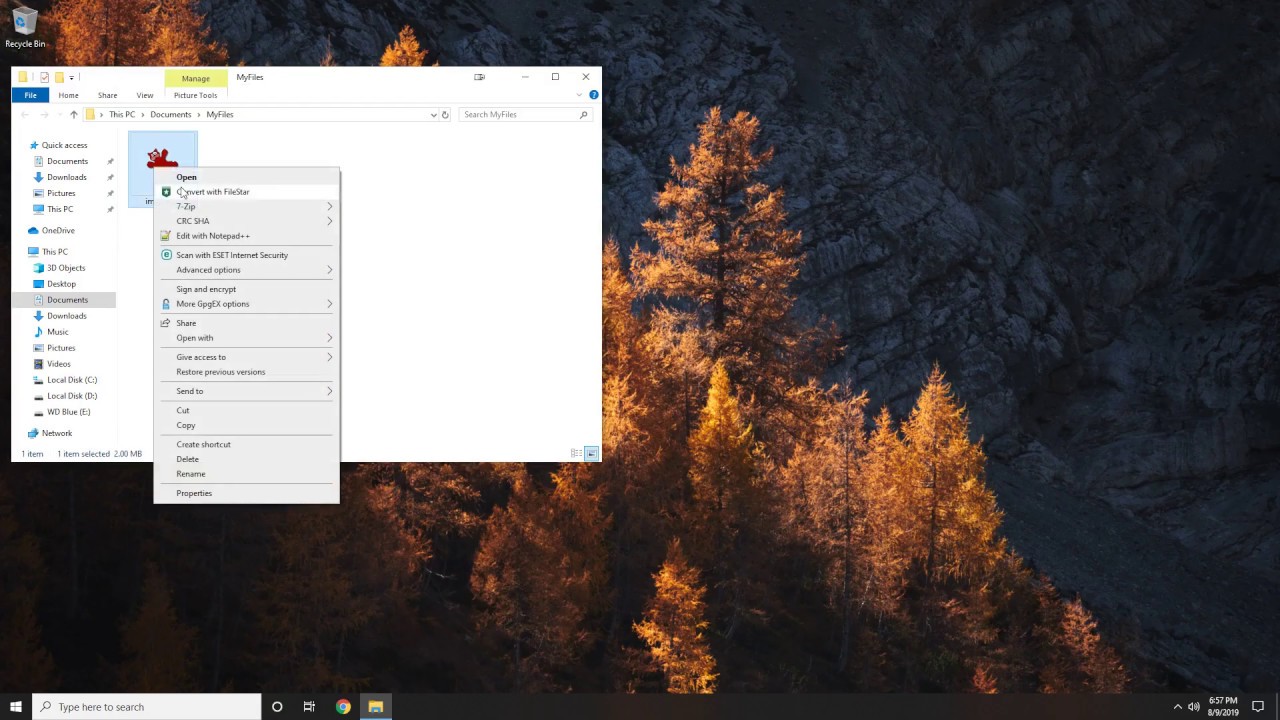
It is that simple to convert the EPS file into just about any file format.
Also, be sure to check our the skills page for EPS files to explore the file format further.
